Guild City - District 03 - Atlas Ward
 Loopysue
ProFantasy 🖼️ 41 images Cartographer
Loopysue
ProFantasy 🖼️ 41 images Cartographer
Hey Everyone 
A few days ago a group of members over at Cartographer's Guild decided to get together and map the Guild as if it was a city - with all the members and assets represented by its buildings and place names. The reality of the project has grown somewhat beyond the original idea, due to newer links with a previously named Guild City in last year's Guildworld project, so the main threads are quite a tangle, with some mappers following the original idea, and some favouring the Guildworld idea. However, and most unexpectedly, its working really well! LOL!
My district is number 3, which I have named Atlas Ward. This is how far I've got with it to date...
[Image_7342]
You can see this map in more detail over at the Guild just here
A few days ago a group of members over at Cartographer's Guild decided to get together and map the Guild as if it was a city - with all the members and assets represented by its buildings and place names. The reality of the project has grown somewhat beyond the original idea, due to newer links with a previously named Guild City in last year's Guildworld project, so the main threads are quite a tangle, with some mappers following the original idea, and some favouring the Guildworld idea. However, and most unexpectedly, its working really well! LOL!
My district is number 3, which I have named Atlas Ward. This is how far I've got with it to date...
[Image_7342]
You can see this map in more detail over at the Guild just here


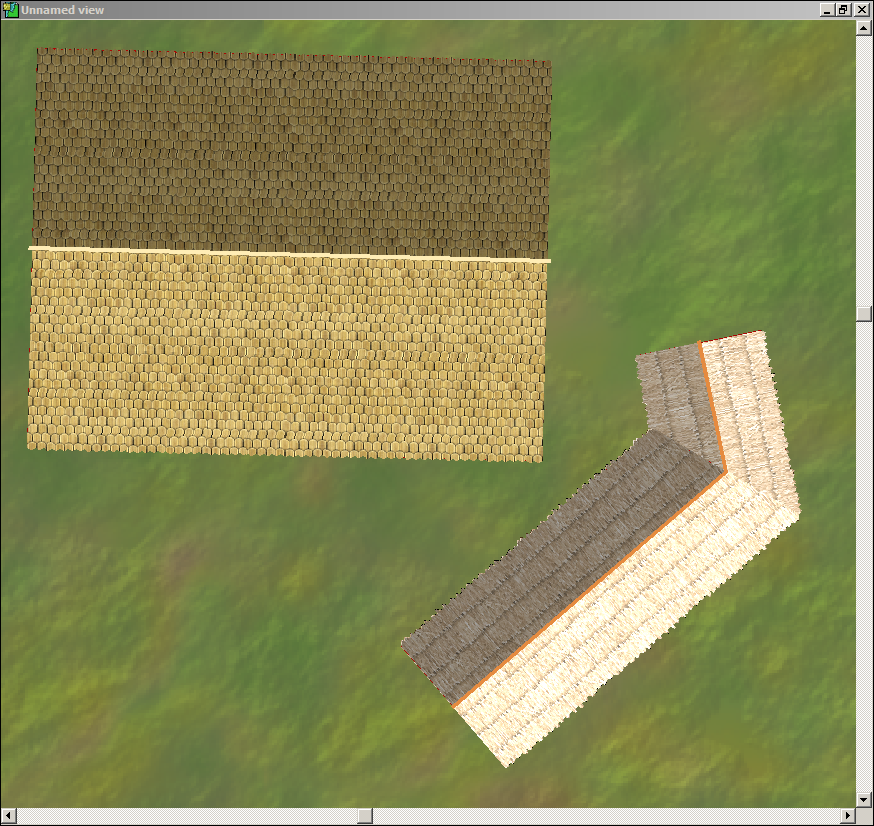
Comments
A lot has happened, and I've been very busy - sucked onto 20+ new Guild City threads over at the Guild... but its slacking off just a bit now that everyone has got started and the Annual Award thingy is in any case under way and taking much of the attention away from the city.
I've done a bit more to this map - mostly developed my own building blocks symbol set and worked a bit on the cliffs.
Because I'm working at such a high resolution and adding so much tiny detail I'm going to show you the map in a series of posts - point by point.
This is a screen shot of a bit of the new building set, which has taken me over a week to sort out (and which still isn't perfect)
These are some of the buildings I've made with it so far.
I achieved this by using a combination of lighted bevel on the lower cliff, and an ordinary bevel on the upper part of the cliff. There are also lots of other effects on these sheets, and if anyone is interested I will describe them in more detail
This is an example of 'Overlay' being used on the black text. Notice how it sucks up the colour from the underlying sheet and intensifies and darkens it.
These are all jpeg textures, and relatively large. You may need to use GIMP to reduce them and convert them to png files before you can use them with CC3. Sorry! I haven't yet figured out how to upload my larger textures as png files , even over at the Guild.
Cartographer's Guild - Guild City threads - Atlas Ward
(Click on the thumbnail when you get there and you will see the full version)
I've been working on the cliff today.
The hexagonal ones form a group of alms houses.
The link to the larger version
I'm hoping to add all the usual frills you get with the CD3 symbols so that other people can use them as well.
I've another update again...
If I should have to use the FLIPSHADING command to put it right, and if I hide all the existing shaded polygons in the drawing, will that command only affect the visible houses, or all of them?
In this picture the tile houses on the right are symbols, and the roofs on them are shaded correctly, but the little wooden shacks, centre and left, are shaded the wrong way around.
The FLIPSHADING command flips all the bitmap fills in the drawing that are involved in either the automatic buildings or any shaded polygons you have, and it doesn't matter if you hide the shaded polygons or not - all are affected.
This means that because I have several buildings already constructed of shaded polygons in the drawing, then I must delete all the automatic buildings, and flip the shading to be deliberately the wrong way around before I start to draw the automatic buildings. Then, when I've finished all the buildings I can use the FLIPSHADING command to turn all of them the right way around again
I could increase the size and uniformity of the houses there, in consideration of my neighbour at that end, or I could leave them as they are and take on that vacant pitch myself - indulge in bit of redevelopment work - where the town planners may well have decided to knock down the worst parts of the slums and rebuild things bigger and better again.
I'll be taking on a second much larger section of Guild City in the next few days. Its over twice the size and extends all the way out from the centre to the perimeter, so I'll divide it into two subsections and run a thread for each, or if I shrink the whole thing small enough to fit here you won't be able to see a thing.