What do I need to purchase¿¿??
Hello,
I'm looking for some tool to draw the style of maps that I'm attaching, but I'm kind of confuse with so many thing that are here CC2 CC3 CD3. Can someone guide me with what do I need?, thanks
I'm looking for some tool to draw the style of maps that I'm attaching, but I'm kind of confuse with so many thing that are here CC2 CC3 CD3. Can someone guide me with what do I need?, thanks


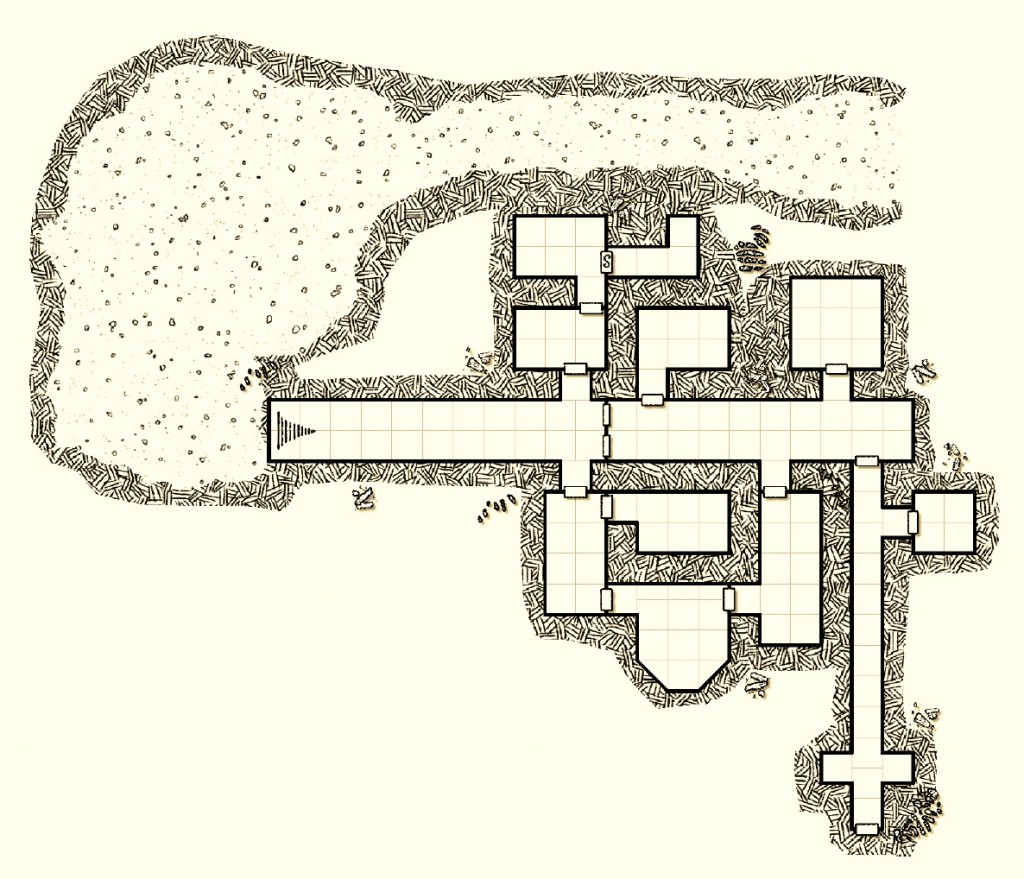
Comments
Which means that you need
- CC3+ (The core program)
- Annual 2015
If you buy CC3+, I'll strongly advice you to work through the tutorials in the manual first, even if that deals with overland maps. It helps you learn the core concepts, which you will need to do when starting making those maps based on the annual style. Doing those tutorials will save you much frustration later.
So with
-Campaign Cartographer 3 with downloadable CC3+
-The Cartographer's Annual Vol 9 (2015)
I'm ready to start mapping those kind of maps?
Thanks
I should point out that Dungeon Designer 3 does add some tools that make dungeon mapping quite a bit easier, including dungeons in that style, so it is worth owning too IMHO, but is not strictly necessary.
It's also nice that there's such a patient, helpful community for when you get lost.
And you're right about the community