Text Outerglow for Outline?
 Calibre
🖼️ 39 images Mapmaker
Calibre
🖼️ 39 images Mapmaker
Ok, sorry folks, trying to load in an image and I can't get it clear enough or smaller without losing the exact issue I'm having.
TEXT outline using outerglow is leaving a gap between the glow and letter color. Image below. If it's too large, I'll remove
TEXT outline using outerglow is leaving a gap between the glow and letter color. Image below. If it's too large, I'll remove


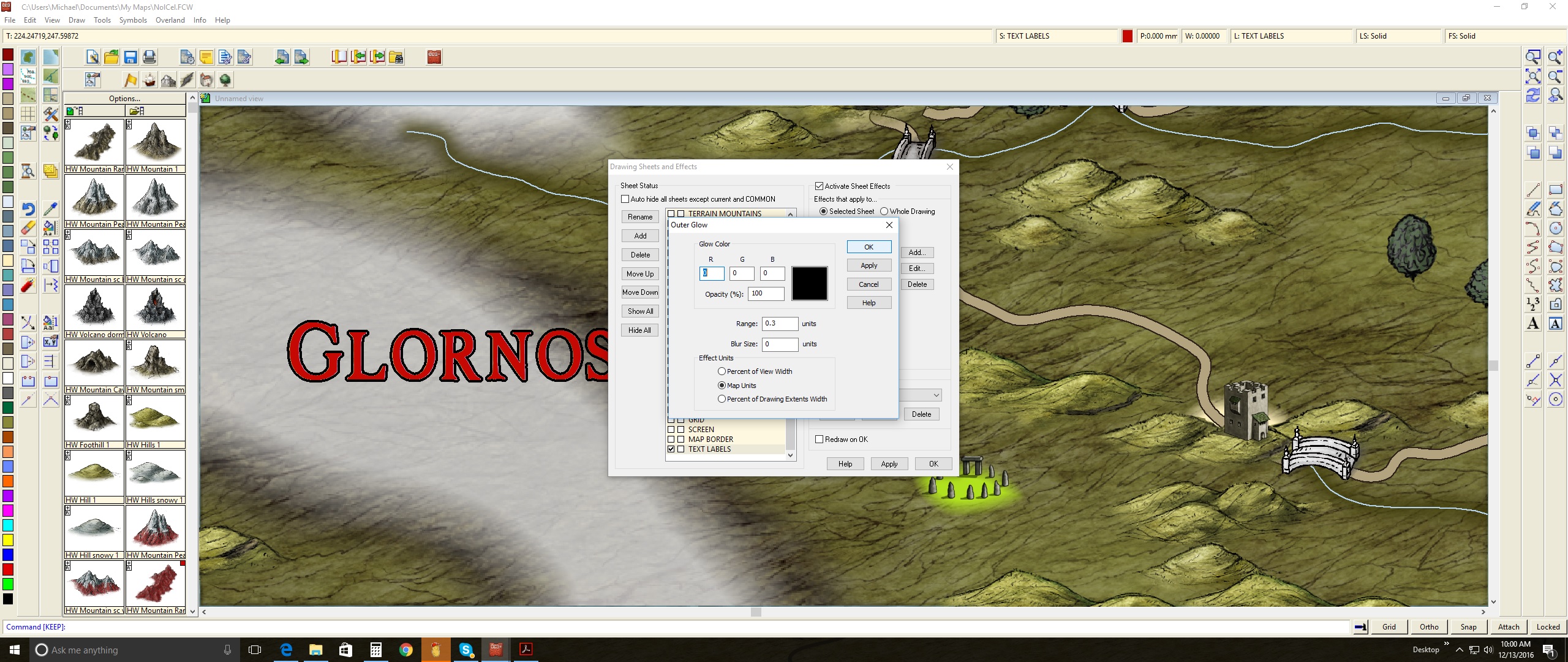
Comments
thanks
Cal
The best way to handle this is probably to explode the text. First, use Extract Properties [KEEP] on the text, then right click the explode button and choose Explode Text [TEXPLODEMP]. This will convert the text into a proper CC3+ entity.
Note that after doing this, it is no loner a text entity, so you cannot edit the text, and you may need to reposition it, because the insertion point will be lost.
Hmmm, what does it become then? Symbol? But I understand: no longer will I be able to edit text on it. I don't do that anyway, as I prefer to 'start over', as it were; it's the old typographer training taking over heh. Speaking of which, I wish there was a way (or maybe there is and I can't find it) to kern the text displays. :~(
Thanks.
PS: as you can see above, I'm also having major issues with roads and rivers. Scouring all over this site and the manual(s) are not granting me comprehension, but I'll stick THAT topic in my other post
Notably, the text along a curve for the rivers which I custom colorized ignores explode text. I changed LAIWEN to a color from the standard palette thinking that might be it, but no go. Also, weirdness: I notice when I freeze text and text labels layers I can STILL select the river names....weirdness. Extract Properties tells me they are on the correct layer *scratches head"
thanks for your help
Cal
Before continuing with this, you should probably check if this minor display issue is actually an issue in the resolution you are going to export the map into, because this is a bit of work for an issue which may not even be noticeable in the final product.
BTW *hands trembling with fear* I'd like to post up my entire map for critique/review/advice. I'm not sure which forum to post this in and I guess, better do it in .FCW ??
thanks again, Monsen
Cal
Generally, posting an image is better, because people can see it even if they don't have CC3+ insatlled on the current machine, or whatever add-ons/annuals you used. And .fcw is better for those wanting to dive more into the details, but not for general viewing.