map corrupted
 RobertR
Newcomer
RobertR
Newcomer
My CC+ stopped working and I had to reload the program. Now it will not open any of my maps. Do I have to start from scratch? I have them saved as jpgs.
Thanks
Thanks


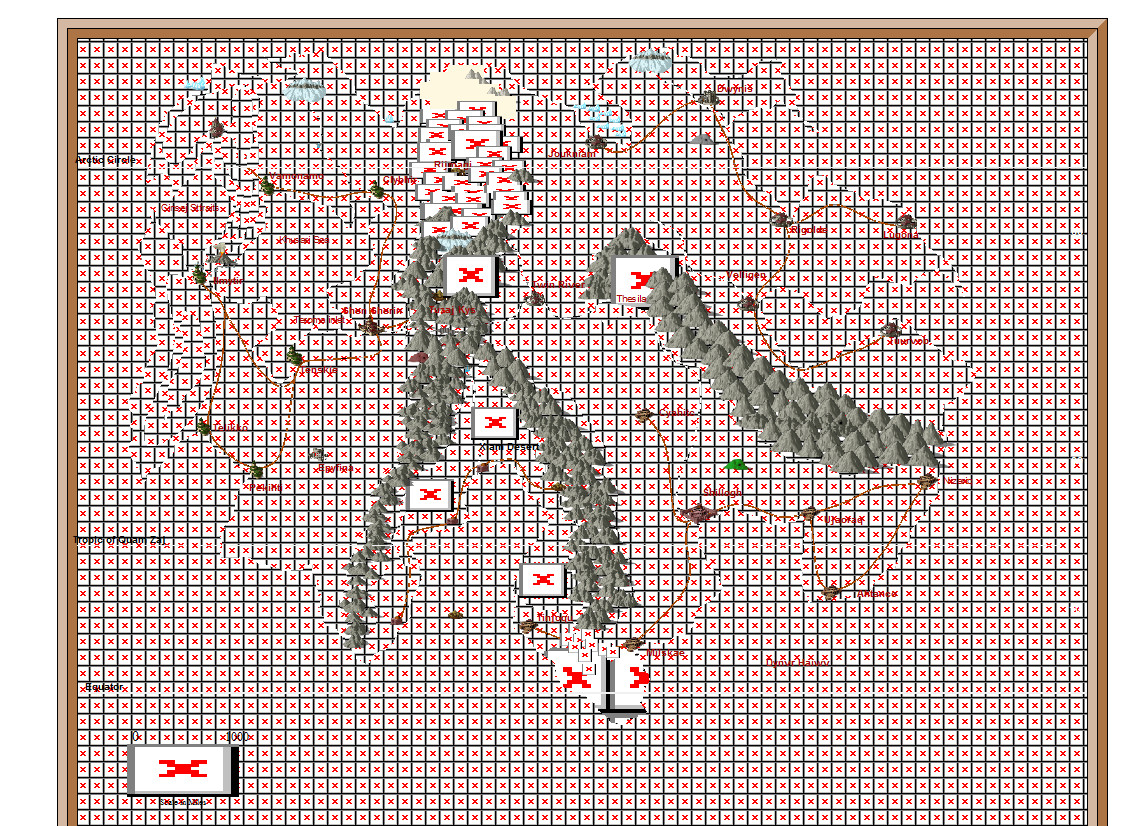
Comments
Instead of starting CC3+ up, just click on a map fcw file and CC3+ will load that way.
Make sure none of your symbols, etc. folders have been accidently deleted or moved.
If they have been moved or deleted, you can re-run the CC3+ install program and select 'Repair'.
Looks like you are missing most of your fill styles, so if you open up the fill styles dialog, and look at the image paths for the missing fills, you should get a hint of what is missing, since the paths usually have some kind of identifying part of them.
Thanks for the suggestions. I tried clicking on the map and that didn't work, I will try the repair. thanks. The small x are the basic set of symbols.
thanks, I will have to look up to see what add-ons I used, I think it was a couple for the cities.
I noticed that before I had a green icon on my screen, and when I reloaded it my icon was red. Just out of curiosity, what is the difference between the two?
Thanks
Robert