PERSPECTIVE3 - Herwin Wielink style
Hi. here simone from Italy. Sorry for my poor English.
I have a question. I have both cc3 and cc3+ . dd3 and dd3+ and PERSPECTIVE 3 and P3+ .
My problem is : in OLD CC3 i use the simbol Herwin Wielink style for 3d map . If i remember it was in a Symbolset or annual ...
In new CC3 i installed PERSPECTIVE 3 , i found the correct template .
But i cannot create WALL . there is no SYMBOL . in old CC3 there was many wall symbol that i can put manually on the map align each near an other .
Here there is only a flat ... stone for floor . there is no the vertical symbol for the wall. I am SUPER SUPER SURE that in old cc3 i can compose the dungeon with the symbol.
Thank you to all
I have a question. I have both cc3 and cc3+ . dd3 and dd3+ and PERSPECTIVE 3 and P3+ .
My problem is : in OLD CC3 i use the simbol Herwin Wielink style for 3d map . If i remember it was in a Symbolset or annual ...
In new CC3 i installed PERSPECTIVE 3 , i found the correct template .
But i cannot create WALL . there is no SYMBOL . in old CC3 there was many wall symbol that i can put manually on the map align each near an other .
Here there is only a flat ... stone for floor . there is no the vertical symbol for the wall. I am SUPER SUPER SURE that in old cc3 i can compose the dungeon with the symbol.
Thank you to all


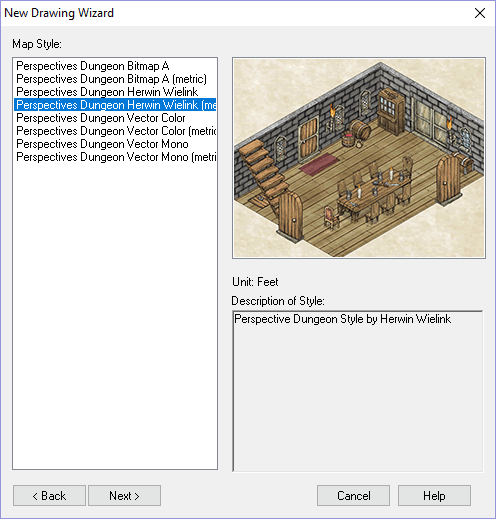
Comments
http://1zl0mp2pjotb1miw5i17vw1t.wpengine.netdna-cdn.com/wp-content/uploads/2016/03/CA111-Temple-of-Bones.png
Its the two brick walls or the one brick wall. The blue cube, with the gear, is for the room settings; what the walls are made of and what the floor and other parts look like.
So click the blue cube first, and select what kind of wall and floor you want.
The use the two icons below that to create the room.
Your English is fine.
When drawing in perspectives, there are no symbols for walls, you use the wall tool instead (Second button from the top, leftmost toolbar in your screenshot). This allows you do draw walls at any angle and with any fill (Use the setting button right above the wall button to configure wall design)
Edit: Ninja'ed by JimP
The second one is a room with two walls and a floor I drew with the one i selected.
Water , lake , ecc ecc
i hope the above helps you Simone.
So if i have understand i use the OLD cc3 with ANNUAL 6 or ... nothing to do , right ?
The temple of of Bone link you provided is from annual 10, which is compatible with CC3+
But if you have been doing this in CC3 before, you couldn't have used the temple of bone issue (because it is not available for old CC3), so you probably used the annual I linked you to above (annual 6)
So it is either the Isometric Dungeons annual with CC3, the Temple of Bones with CC3+, or use perspectives, which is way more flexible. As I explained above, perspectives doesn't use symbols for walls, because it instead uses a tool that gives you much more flexibility, you draw floors and walls like JimP showed, and then use symbols to furnish the dungeon.
So i can use my very old wall symbol and other :-)
Thank you to all and a big hugs from italy :-)
ops, i find it now .