Cloud Maps (Fractal Terrains 3) - Ready Made Or DIY?
OK Guys - I am now not only in the process of generating and creating all new cloud maps for FT3 / T1.0 - but I am also creating a GIMP brush set to do fine tuning by adding storms to the maps (as of writing this - I have enough images for 93 brushes - wanted to shoot for 100 but I think that I tapped BING out of pretty much - every useable hurricane, typhoon, and cyclone satellite image that I could mole for).
My question to you Fractal Terrains users is this - would you rather have the global cloud maps with storms already on them - or would you me to include a brush set (GIMP Brushes + .png images for making Photoshop Brushes or brushes for other apps) in T1.0 so that you can "tweak" them (the cloud maps) the way that you want them?
My question to you Fractal Terrains users is this - would you rather have the global cloud maps with storms already on them - or would you me to include a brush set (GIMP Brushes + .png images for making Photoshop Brushes or brushes for other apps) in T1.0 so that you can "tweak" them (the cloud maps) the way that you want them?


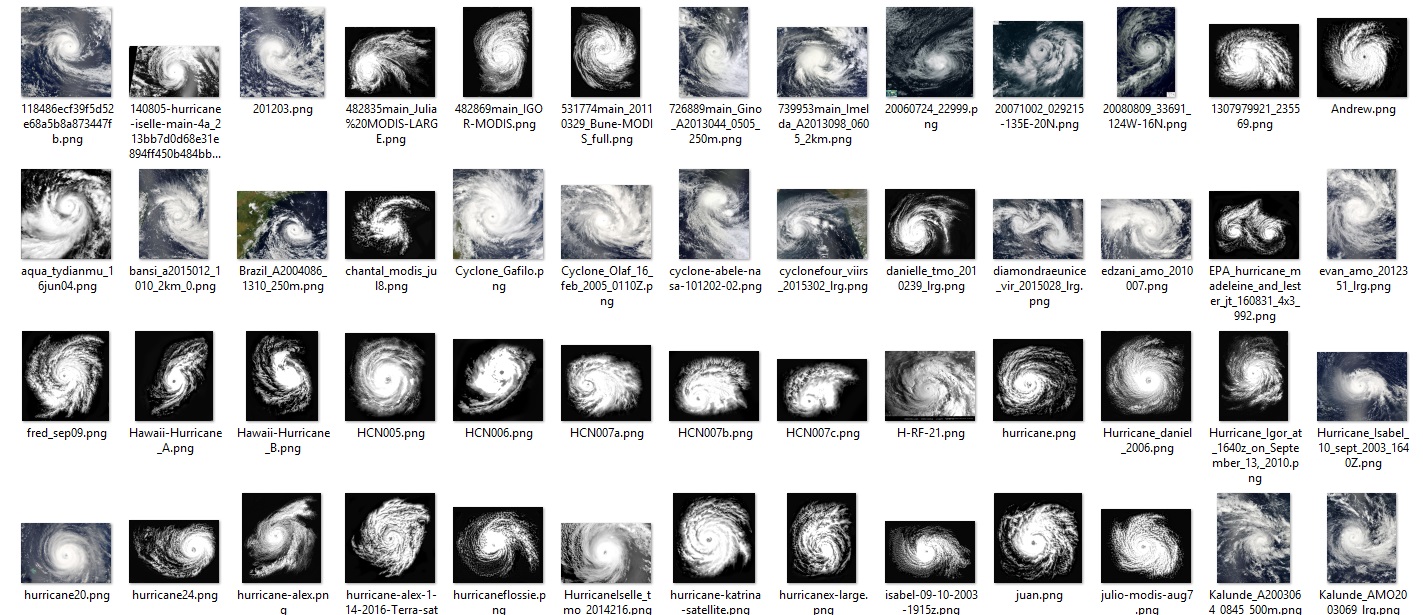
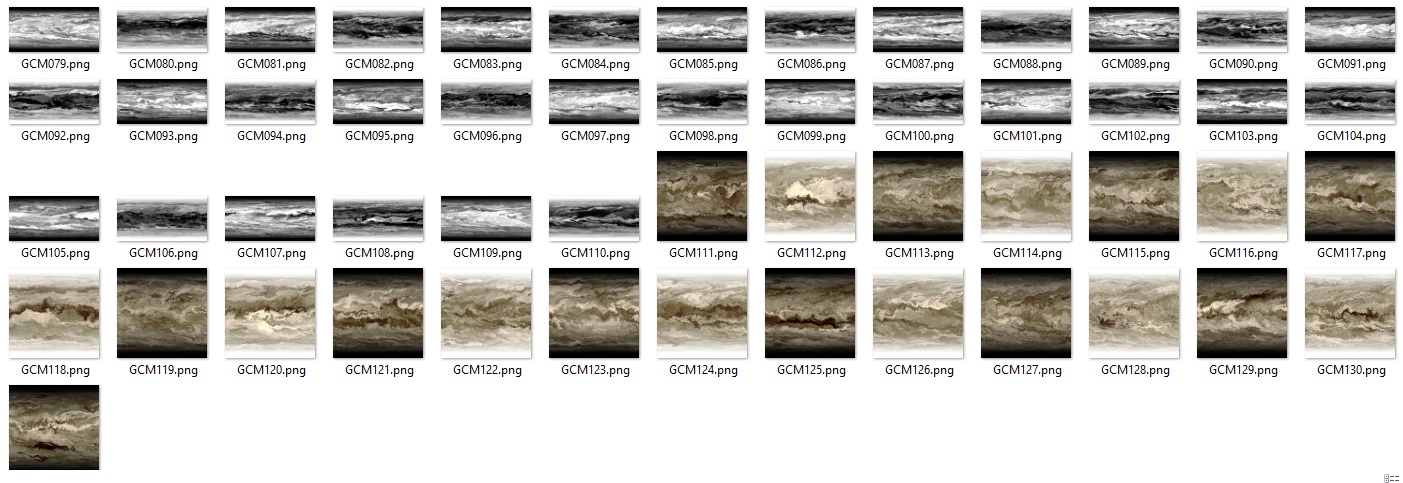
Comments
If not, I prefer the finished versions really, mostly because that allows me to do everything in FT3 and not involve additional software to get my results.
Also, some advice on cloud cover would be helpful, some worlds are going to have more clouds than others so knowing what to apply for particular world types with examples is helpful.
I am assuming that these files would be editable in Corel Photopaint, if you made them editable, so yes please to both
I see you are using Corel Photopaint, which is I think a rather old software for pixel-based image editing. I think it could be interesting for you to have a look at Krita, this is a recent program, totally free and open source, that is focused on drawing (as opposed to Photoshop that is more focused on photo editing). The download is about 60Mb (I know this can be inconvenient for you, but I think it may be worth it).
My copy of Photopaint is 15 years old. The help page has long ago disappeared (even though its Corel), and its extremely crashy when used with modern OS such as Win 10 (owing to certain rather un-gentlemanly disagreements about active memory), but I know it inside out. Thank you for your suggestion... and I may yet have a look at that... but I'm going to hang on to this for as long as I can, because its as familiar and natural to me as picking up a paintbrush and starting on a canvas, whereas changing to something new would pretty much cripple my "creative" flow.
I've tried GIMP, and its a bit like like trying to drive a tower crane instead of a car - and doing so without any lessons. This has kind of put me off trying anything new for a while.
The reason I don't use Photoshop is because I strongly object to having to pay more to use a piece of software than I do to keep my car on the road every month. But there is an alternative...
I'm hoping to try Affinity which is a British MAC alternative to Photoshop, and apparently a serious threat to Adobe's monopolisation of the graphics market - once they release the Windows version, that is
However, that doesn't mean I'll be using it for anything other than creating new symbols and doing a bit of virtual painting every now and then, since none of the mainstream graphics packages are in any way actually designed to create maps the way that CC3 is
By the way, if you want to use such a drawing software efficiently, whichever the one you choose, you will definitely need a drawing tablet...
And I agree that this kind of software is not a concurrent of CC3, it's totally complementary, and I only advise you on this subject because I hope someday you will design a symbol set that I'll be able to use in my maps
@Gathar... Flattery will get you everywhere, Gathar
LOL!
I can now walk around all day with my chest puffed out and a big stupid grin on my face!
I'll have a look at them and see if they will do to replace my broken-backed Photopaint. I wouldn't know what you meant by 'bleeding edge' anyway, so I guess you would be right about that
It does almost everything I need on a day-to-day basis. There are rare instances where I need something more but I could count those on one hand in any given year.
Thanks Dogtag
Also if you use GIMP the G'MIC add on is a must have
http://gmic.eu/
Another good image program is Project Dogwaffle. You can download a full older version of it for free. It has extensive tutorials on YouTune showing how to do various things.
http://www.thebest3d.com/dogwaffle/
I would be veeeeery happy Terraformer to include both final pics AND brushes to create new, customized, cloud layers!
Thanks, Terraformer_Creator, for bringing us such a great tool!