Print Wizard and printing white as black
At least on my system, it appears that the "print white as black" option (which is normally available in the Print dialog right up front) is the default setting in the Print Wizard. Turning it off requires going to Advanced settings on the last panel of the wizard. Is there a way to change the default? Because I'm getting the following every time I use the wizard's defaults.


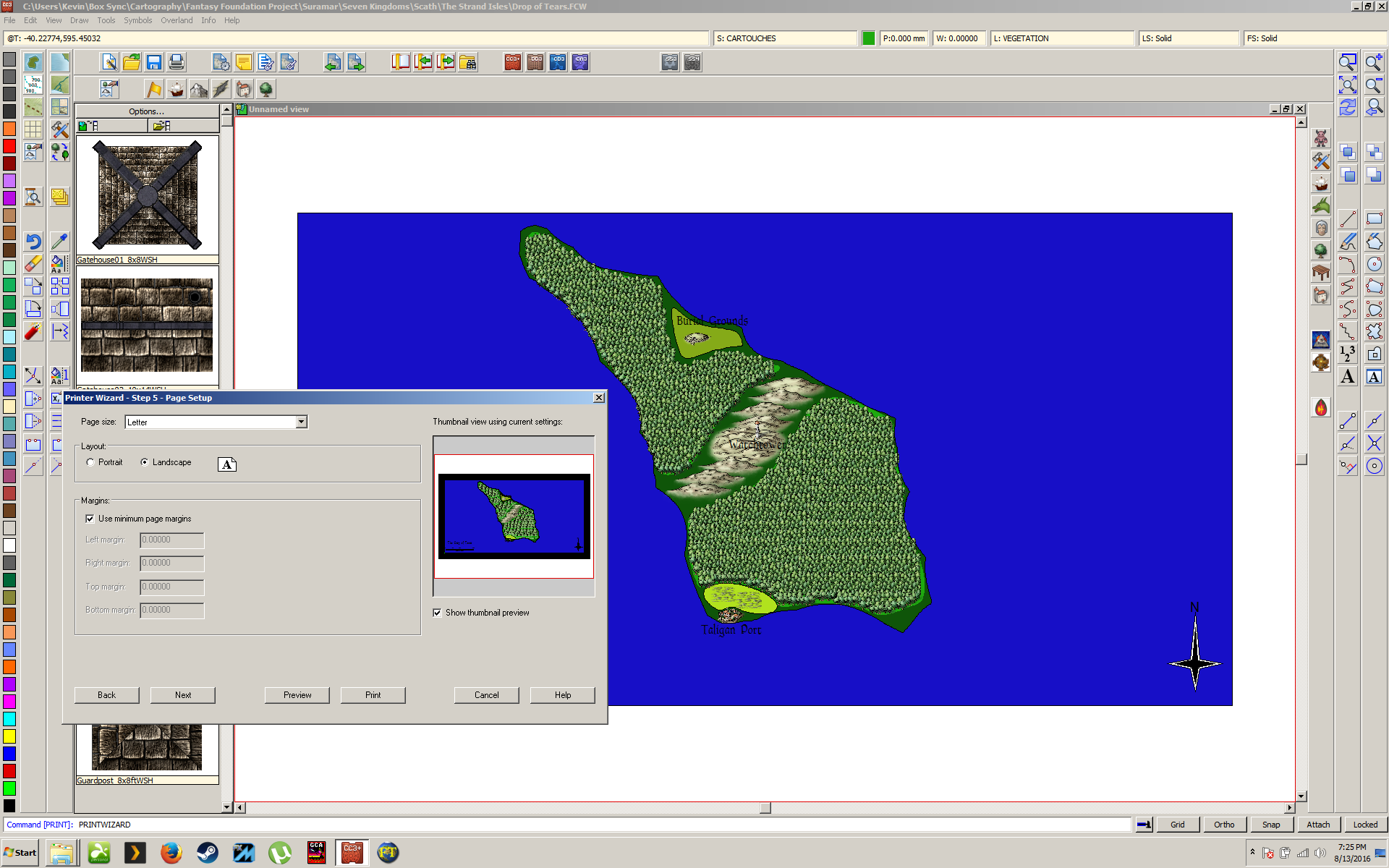
Comments
However, the first step of the Print Wizard dialog does ask you to chose between current settings and saved settings. If you set up the settings you like, you can save them during step 7 of the wizard, and then use these settings, which will be used instead of the per map settings. You can make lots of different saved settings, for use with different map types, for quick selection of the print settings.