Erasing problems
Hey guys I'm new to CC3 and have just started mapping out my world. I ran through all the tutorials, but i am still having an issue attempting to erase something I freehand drew in the beginning. When I attempt to erase it, it forces me to get rid of the layers on top, including the town, text and roads, when all I'm attempting to delete is the tan area underneath (see attached image). Any help would be greatly appreciated.


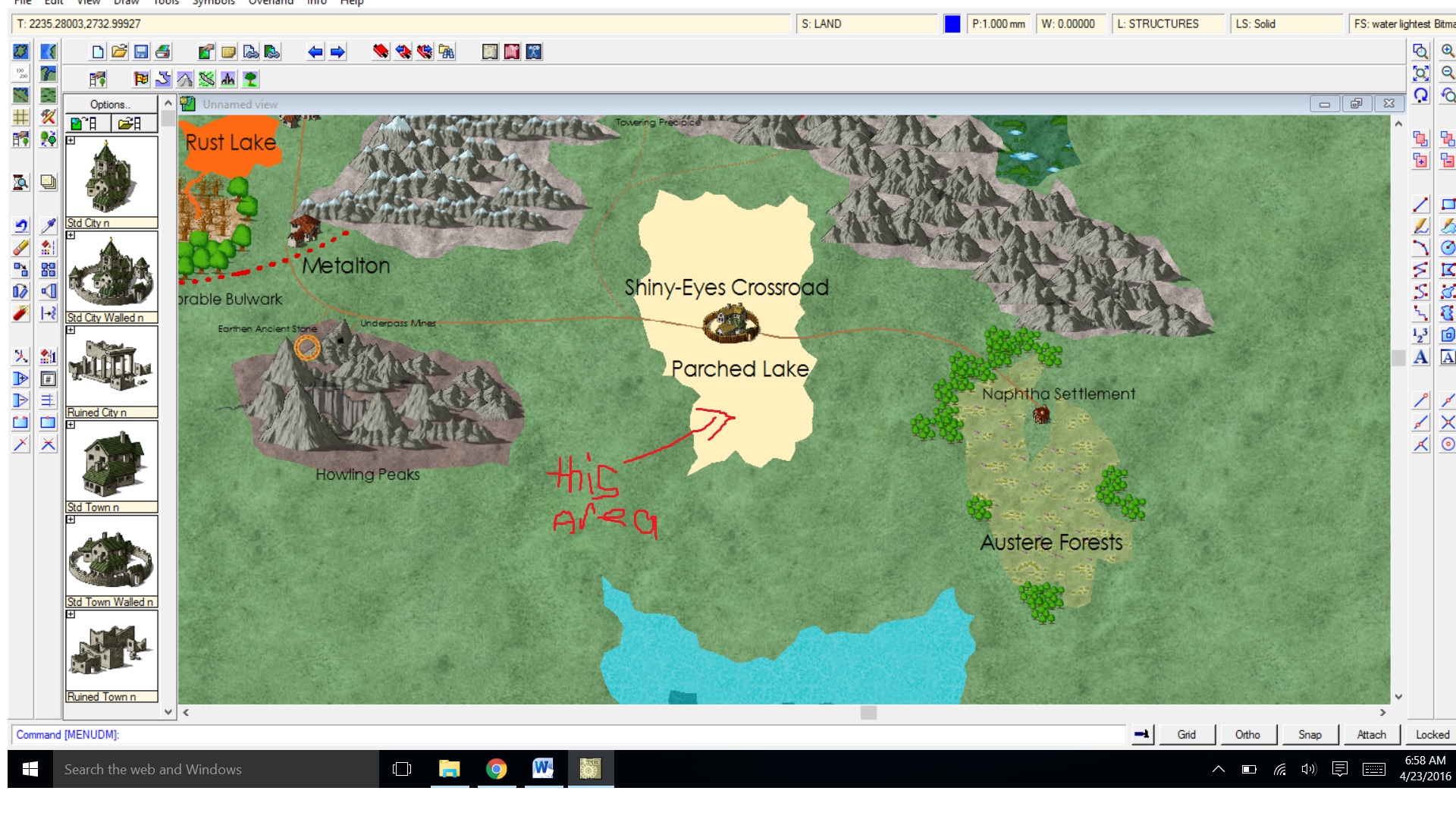
Comments
In addition, you are selecting the entity by clicking on the edge of it, and not by drawing a selection rectangle around the entire area (which would also select the roads, town and text) ?