Issue with fill on polygons using edge fade inner
Just starting out for the most part so I apologize in advance if I am doing something obvious.... I seem to be having an issue that these holes appear in the polygons when I save as JPG. While in the file they only show up at certain zoom levels and clear if I zoom in or out. Any ideas on what I am doing wrong?
Example below in the roads has the two bleed through of the snow behind, and more difficult to tell since i tried to cover it up in the snow over the cobblestone it had two lines like a break in the fill that the edge fade accented.
Example below in the roads has the two bleed through of the snow behind, and more difficult to tell since i tried to cover it up in the snow over the cobblestone it had two lines like a break in the fill that the edge fade accented.


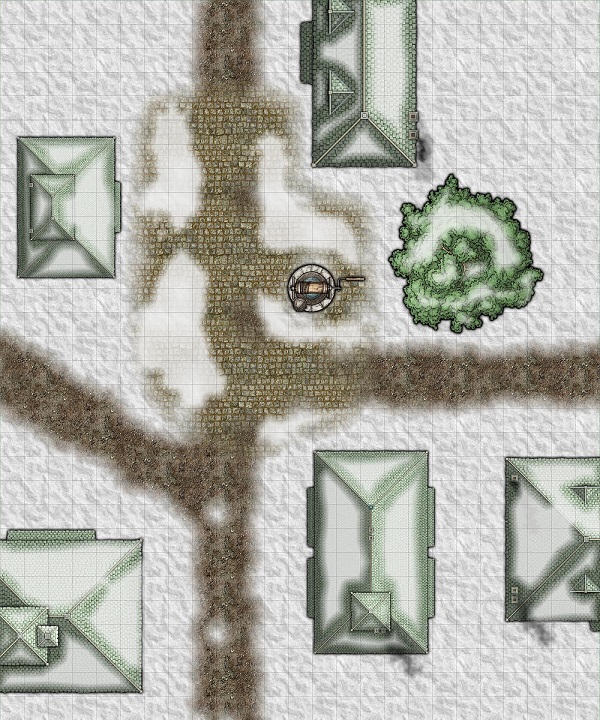
Comments
If that's not the issue, then someone more experienced than I will have to take a look.
If you could post the .FCW someone could pull it up in their cc3 and take a look at your issue and be better able to diagnose your problem.
I hope I've helped at least a little
BTW, very nice job blending your path and the snow! i really like this map!
Do you have it set on percentage of map width, or by units.
I have recently had to change a lot of my settings from percentage of map width to By Units to get stuff to look right.
I had to play with the settings some.
Just an Idea.
Lorelei...your method worked I made the export smaller resolution and it fixed the road issues.
Charles...Im going to have to mess around with different settings to try that out.
Thanks for all the help guys!