How to make walls start on the outside of the grid square?
When I use the add room tool in DD3 it creates the room but it places part of the wall on the inside of the gride lines. I want my walls to basically outline my room but not use any of the floor space of the room. Please see the below example of what I mean.
Thanks,
Nick
Thanks,
Nick


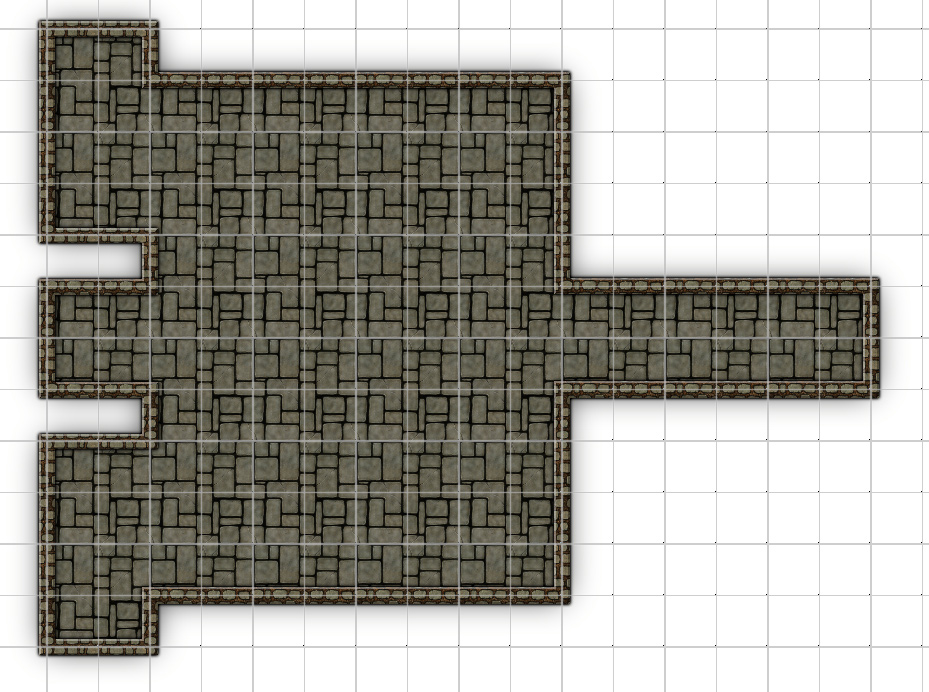
Comments
- You'll need to draw rooms with the separate floor and walls drawing tools, not the Room and Corridor commands.
- First draw your rooms with any of the Floor drawing tools, but no walls.
- Then define a new rectangular grid (right-click the GRID button on the bottom of the screen). Make the snap spacing half the width of your intended wall width.
- Now use the "Walls, Current Width, Current Fill" drawing tool to draw your walls around the rooms, using the grid to match it to the outside. See the screenshot below.