Test Picture - Adding people to CC3+
Test Picture - Adding people to CC3+
1. I used free paper miniatures from http://www.juniorgeneral.org/
2. I grabbed two figures out of a picture and saved them separately.
3. I then cropped the front images.
4. I then made the background transparent.
5. I then saved it as a PNG and then brought it into the map and scaled it appropriately.
What do you think?
I would like to use the same technique with Character Artist once it is updated for CC3+ since I can use it to make specific images for each of my cultures and particular creatures such as trolls.
I may have to make a "Where's Waldo" figure as well and hide him in the world somewhere - LoL!
1. I used free paper miniatures from http://www.juniorgeneral.org/
2. I grabbed two figures out of a picture and saved them separately.
3. I then cropped the front images.
4. I then made the background transparent.
5. I then saved it as a PNG and then brought it into the map and scaled it appropriately.
What do you think?
I would like to use the same technique with Character Artist once it is updated for CC3+ since I can use it to make specific images for each of my cultures and particular creatures such as trolls.
I may have to make a "Where's Waldo" figure as well and hide him in the world somewhere - LoL!


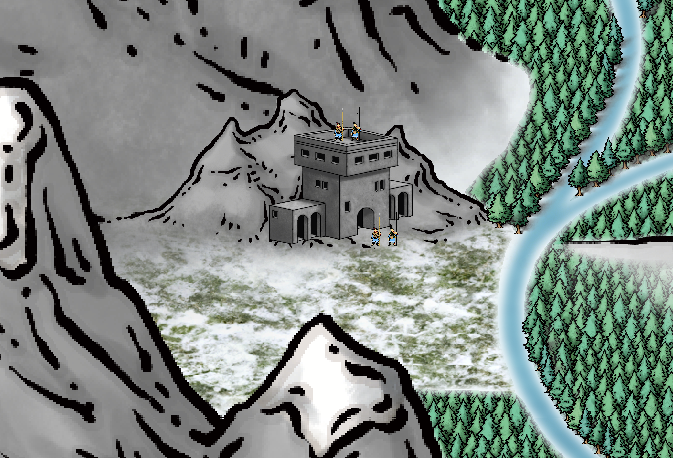
Comments
"I would like to use the same technique with Character Artist once it is updated for CC3+ since I can use it to make specific images for each of my cultures and particular creatures such as trolls."
:-)
You could also do the same thing with some character making CDs I have that cover sci fi and some other genres. Those were some books I got that came with a CD of PSD files and the PSD files let you design custom character's by selecting what layers are visible. I could them since they cover a wide range of things including numerous fantasy creatures.
Yes, I think that there are several sources for such an endeavor.
Maps are always fun to explore.
I believe that giving people more to experience and explore increases the value of these maps as long as they are detailed enough but at the right scale as to not clutter a map.
Finding that balance is the challenge of course.
Having maps that are now viewable online helps though - a hand held map can only be so large - so it limits the scale.
Hence, Monsen's idea of a more general overall world map with more detailed regional maps.
I think that when I am done, I will be able to satisfy both approaches.
:-)
Some of them have had several different printings so the price varies greatly depending on the printing. A few also have a different author listed depending on the printing as the credited an art studio on some and the individual artist(s) or studio head on other printing. Some printings also changed the exact title.
Most of these show up in barging sections of various book stores. I got the Fantasy one for about $5 at a Barnes & Noble. So don't rely on just the price you see on Amazon and other sites
The Fantasy and Fairy books are not manga style.
In addition to characters some of the books the have weapon and object file images to use.
The "500" books are just single psd images with none of the build your own character via use layers like in the other books.
Fantasy Clip Art: Everything You Need to Create Your Own Professional-Looking Fantasy Artwork by Kevin Crossley
Fairy Art Studio: All the Clip Art You Need to Create a Magical World by David Riche and Myrea Pettit
Manga Clip Art: Everything You Need to Create Your Own Professional-Looking Manga Artwork by Hayden Scott-Baron
Manga Females Clip Art: Everything you need to create your own professional-looking manga artwork by Yishan Li
500 Manga Characters Paperback by Yishan Li
500 Manga Villains and Heroes by Yishan Li
500 Manga Creatures Paperback by Yishan Li
Shonen Art Studio: Everything You Need to Create Your Own Shonen Manga Comics by Yishan Li
Shoujo Art Studio: Everything You Need to Create Your Own Shoujo Manga Comics by Yishan Li