Demonweb pits - how to make "webby"?
Hi guys!
In my campaign, two of the party's members may have to put themselves through a test of Llolth in the demonweb pits. I devised the "test area" depicted below, but am out of ideas how to convey the place to be located in the demonweb pits. The obvious, placing cobwebs here and there, didn't work for me, because they kinda looked out of place and somewhat "forced".
Any ideas/advice?
Made with Photoshop using Textures from SS2.
In my campaign, two of the party's members may have to put themselves through a test of Llolth in the demonweb pits. I devised the "test area" depicted below, but am out of ideas how to convey the place to be located in the demonweb pits. The obvious, placing cobwebs here and there, didn't work for me, because they kinda looked out of place and somewhat "forced".
Any ideas/advice?
Made with Photoshop using Textures from SS2.


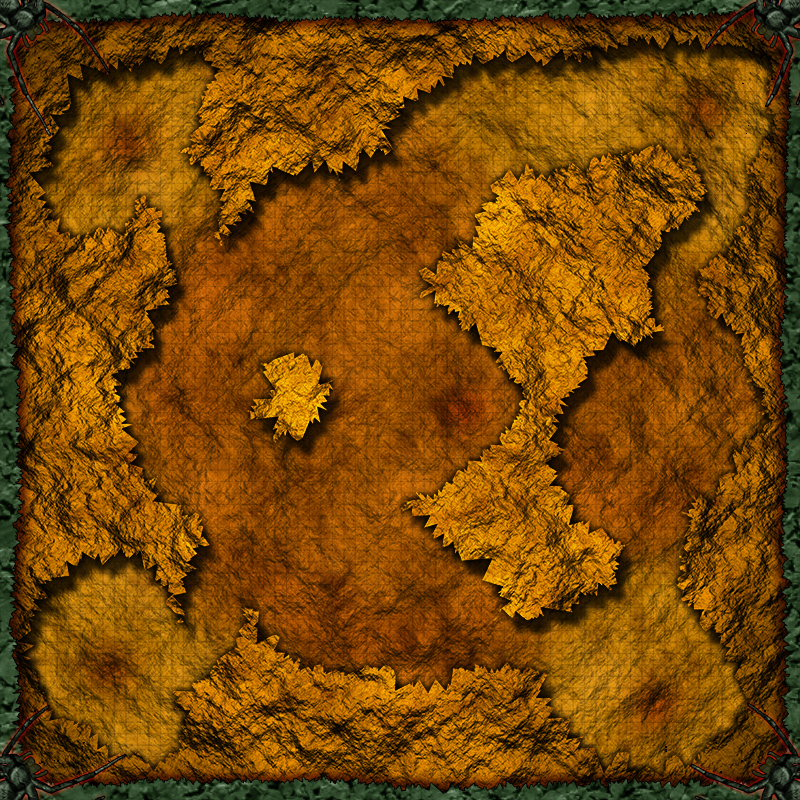
Comments
(the spider cave depicted below was a "need a map fast"-map made entirely with Photoshop)
Maybe make some holes in the ground that just fall into the abyss (maybe try making look like swirling blackholes)
I don't think I'd like to make it darker (since that's usually a problem with my other maps: them being too dark), and I like the demony-fiery style of the colors at the moment ...
I'd make a huge web on one layer or add in several small ones that make terrain seem natural in look sort of, but if one looks closely you can see the web patern.
I took the 1st PNG you posted and used a Spider Web set of brushes and added in one web to see how it would look in one spot.
I also think instead of putting webs over the holes into teh abyss just add some depth to the edges or maybe some thindark grey swirls making it look like holes down into the abyss
Thanks for the ideas and suggestions :-D
http://www.daz3d.com/rons-spider-webs
I'd check the site above every day as they are going to go on sale at some point this month for one day or in the future if you would be interested in them.
When I got the ones in the them back in 2012 they costed me $2.69 during a sale. Rn's various brushes often go on sale at various times during the year.
I recommend you check them out if you are trying to find spider web brushes.