CA100 Village of Brasscia - effects changing when zooming in - CC3+
Hello,
I have found some strange behavior in the issue of black and white towns (CA 100): Effects are changing when zooming in and out with effects turned on in CC3+.
Effects change even sometimes when moving the map.
Here is a screenshot of the original map (coming with the Annual) for CC3+ showing the effect of "changing effects":
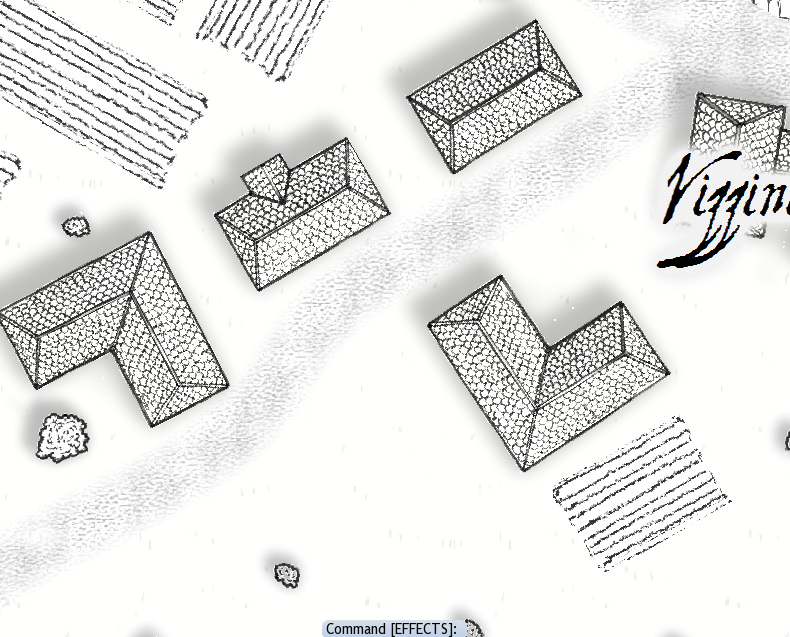
and when zooming in one step with the mouse wheel:
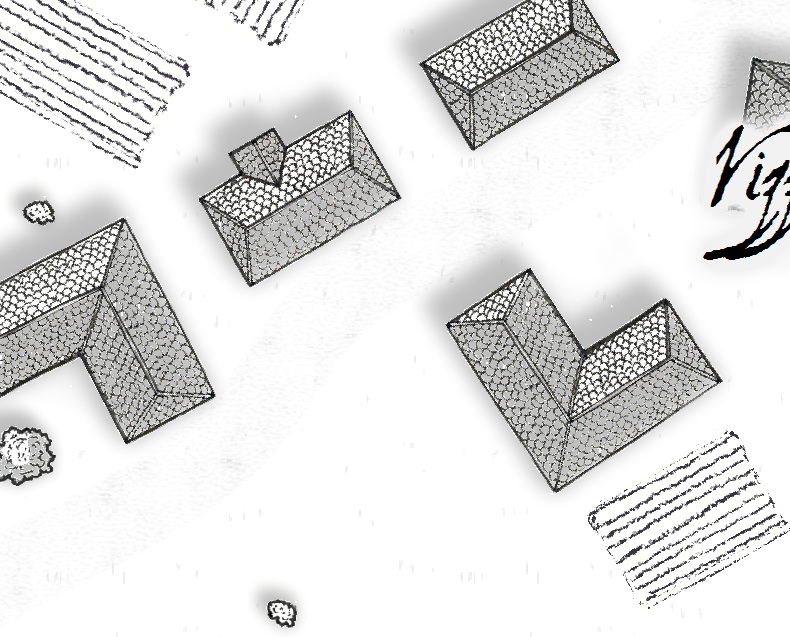
The roofs of the buildings get a nice shading but the road almost disappears...
Somebody else who can reproduce this?
Greetings,
André
I have found some strange behavior in the issue of black and white towns (CA 100): Effects are changing when zooming in and out with effects turned on in CC3+.
Effects change even sometimes when moving the map.
Here is a screenshot of the original map (coming with the Annual) for CC3+ showing the effect of "changing effects":
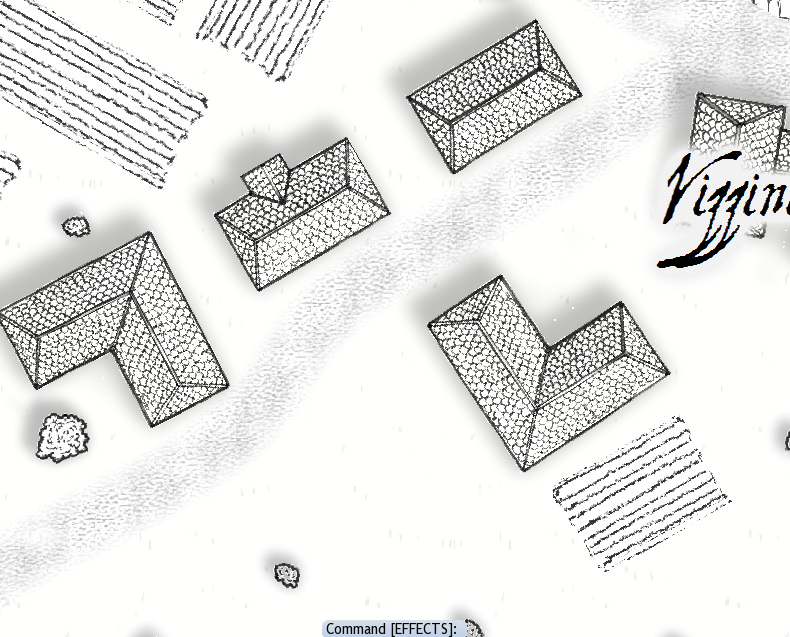
and when zooming in one step with the mouse wheel:
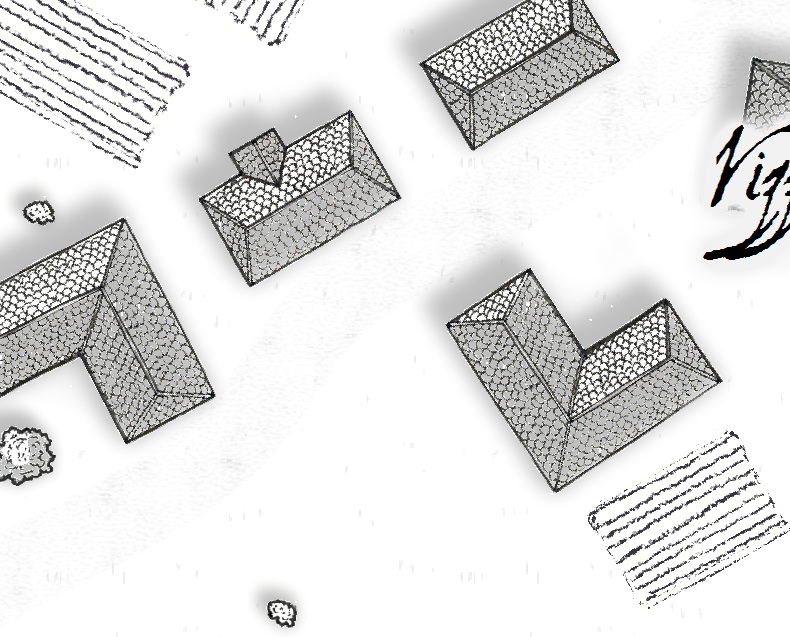
The roofs of the buildings get a nice shading but the road almost disappears...
Somebody else who can reproduce this?
Greetings,
André



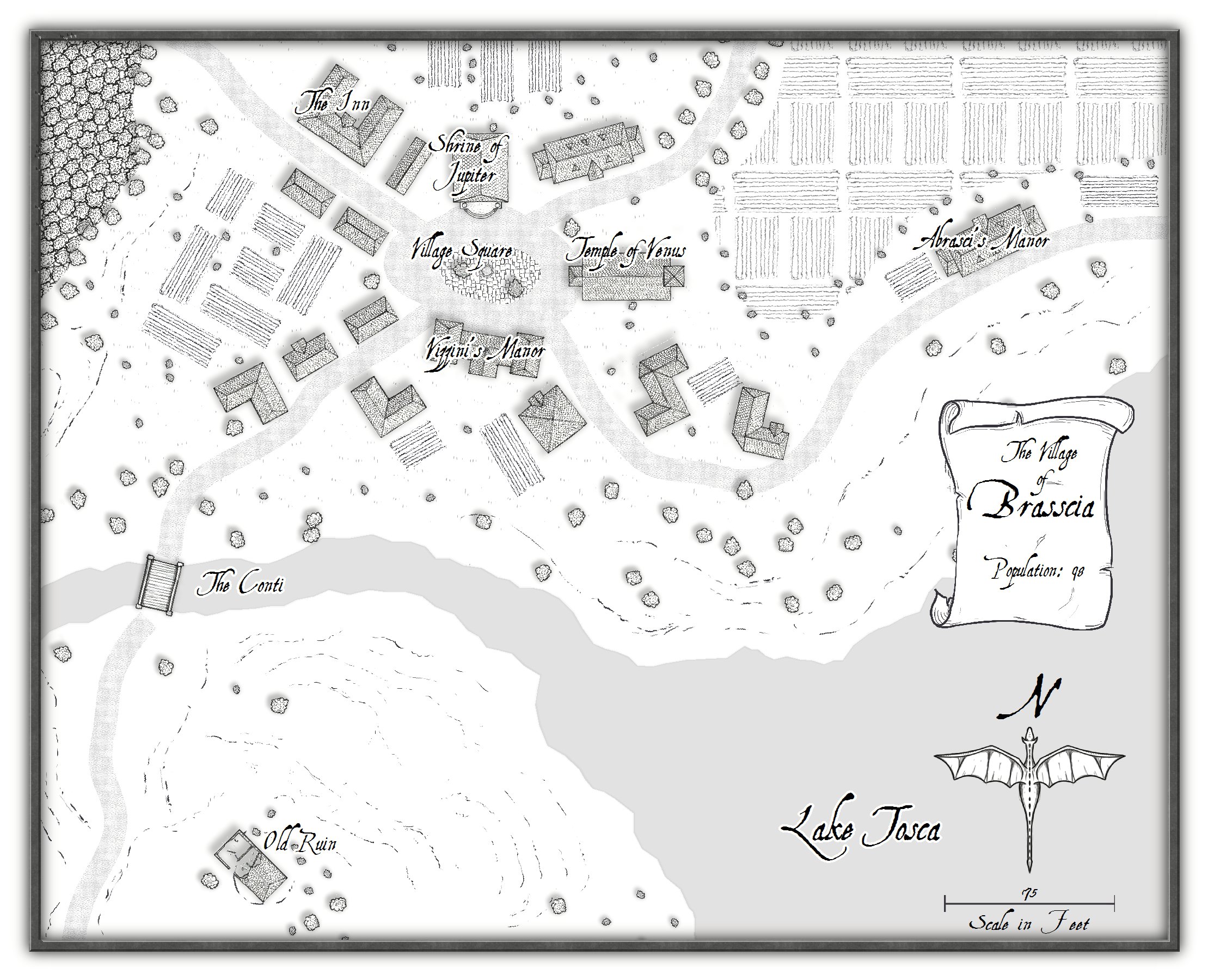
Comments
I'm not so sure about the roof shading. That should always be visible - I'll investigate why it disappears on the higher zoom levels.
I've corrected that and re-uploaded the CC3+ version. Please re-download it from your registration page if you've been using it in CC3+ and reinstall it. The new version should correct the roof shadows not appearing correctly, as well as the vanishing street fills.