Anomalies between documentation or YouTube videos and software
 HelenAA
🖼️ 19 images Mapmaker
HelenAA
🖼️ 19 images Mapmaker
I’ve noticed some anomalies between documentation or YouTube videos and my copies of CC3+, Fractal Terrains 3 as well as Symbol Set 4 in reference to dialogue panes that don’t exist since I started mapping 7 months ago.
Todays one was in CC3+ and SS4 where I was going through the ‘walk-through’ example cave. I was doing ok until I got to the “Add Light Source” when, as shown below, the instruction referred to a dialogue that just isn’t anywhere on my XP computer. This isn't the only one but I can't remember any of the others off the top of my head.
What’s this all about?
In terms of Fractal Terrains, I finally got round to watching the video a few days ago only to realise that the video was referring to FT2 and not FT3!
Todays one was in CC3+ and SS4 where I was going through the ‘walk-through’ example cave. I was doing ok until I got to the “Add Light Source” when, as shown below, the instruction referred to a dialogue that just isn’t anywhere on my XP computer. This isn't the only one but I can't remember any of the others off the top of my head.
What’s this all about?
In terms of Fractal Terrains, I finally got round to watching the video a few days ago only to realise that the video was referring to FT2 and not FT3!


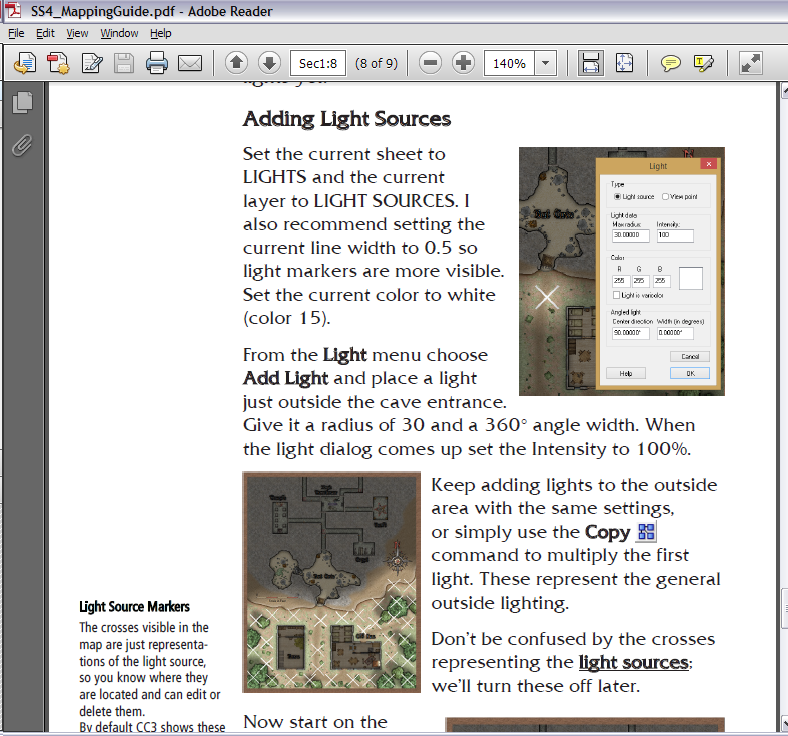
Comments
ADDLIGHT - Same as Add Light menu command (Note that the dialog in the manual doesn't show immediately, make sure to follow the command line prompts to position your light first)
LIGHTS - Lists all the light sources in the map, double click an entry to edit it.
As for the FT video, the user interface of FT Pro is almost identical to the user interface of FT3, so the video is still a good tutorial video. The basic concepts of FT3 are still the same as in FT Pro, although FT3 has got a lot of improvements under the hood.
Please continue to report all such errors you may encounter though, so that they can be fixed. Such reports are always highly appreciated.
How do I use the command bar at the bottom anyhow? I can't work it out!
To use the command bar, you simply type in CC3+ and hit enter when you've completed the command word.