Import problem in CC3+
 HelenAA
🖼️ 19 images Mapmaker
HelenAA
🖼️ 19 images Mapmaker
OK, I've got an ancient PC laptop and installed both CC's. I put 3 on first and then 3+. Then I imported some png's into 3, and went to do the same in 3+ but there's a problem illustrated by the screenshot below.
There's d**n all in the CC3Plus folder in Program Files, and I can't import the files into anywhere in the CC3Plus folder. You'll have to take my word for it that EVERYTHING is in the CC3 folder as I can't add a second screenshot onto this message.
What do I do? Work with the map in 3+ and then open it in 3 just to put the required files on the map?? Doable but a faff and a half!
There's d**n all in the CC3Plus folder in Program Files, and I can't import the files into anywhere in the CC3Plus folder. You'll have to take my word for it that EVERYTHING is in the CC3 folder as I can't add a second screenshot onto this message.
What do I do? Work with the map in 3+ and then open it in 3 just to put the required files on the map?? Doable but a faff and a half!


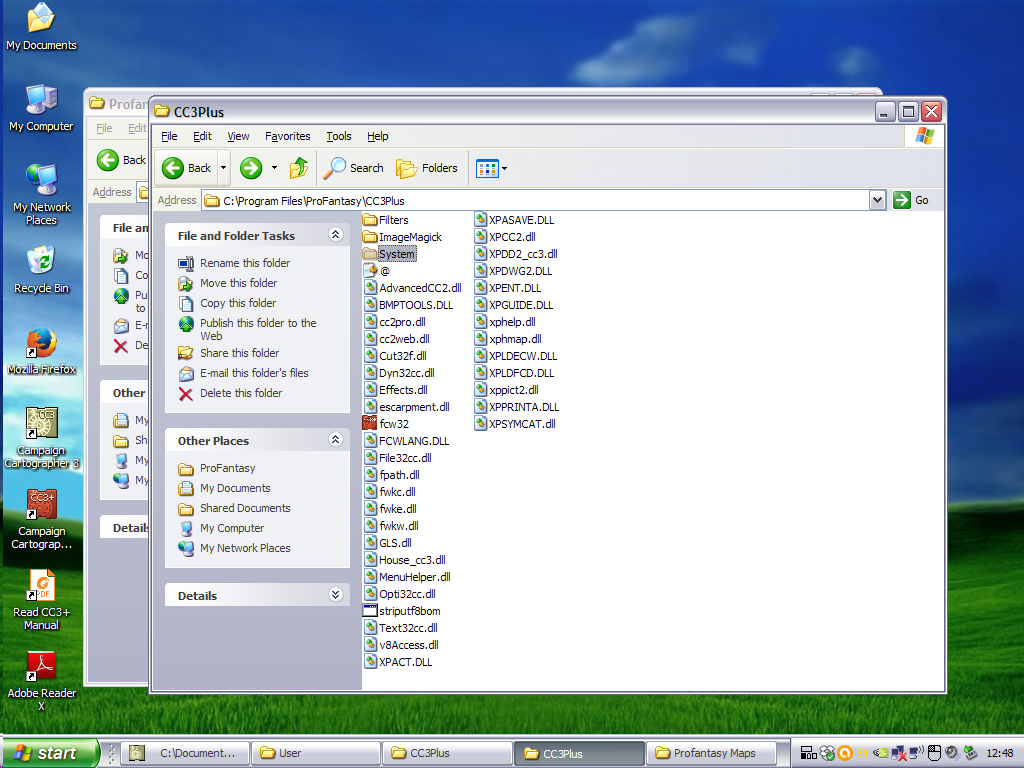
Comments
so WHAT DO I DO???????????
Brefly:
For newer operating systems it is located in C:\ProgramData
For older operating systems it is located in c:\Documents and Settings\All Users