Rendering Issue with Textures
I am unsure if this is a CC3 issue or a user issue. My problem is that when I am in CC3 and I see the textures really defined. They are not "scaled" under the Fill Style Properties. However, when I render the map, it looks as if the textures looked as if I have selected the "scale" option under Fill Style Properties. I have rendered it high quality.
I have attached the examples below. The Top Image is the viewed image in CC3. The Bottom image is when It's rendered. I would like to retain the detailed of the texture like the view I have in CC3.
Is there a way to do that? If so how?
I have attached the examples below. The Top Image is the viewed image in CC3. The Bottom image is when It's rendered. I would like to retain the detailed of the texture like the view I have in CC3.
Is there a way to do that? If so how?


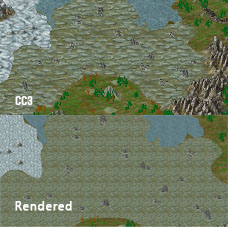
Comments
You'll need to set a scale for the fill style properties. Try it in CC3 which scale looks best, then print at that scale and the print should look the same.
When you say print at the scale and the print should look the same? The scaling in the Fill Style Properties are like 100.00000 x 100.00000.
The reason for textures looking blurry may sometimes be that CC3 is not using the resolution that gives the best visual view, If this is the case, also set the bitmap quality to fixed, high or very high in the display speed dialog.