Not enough memory
Hello everyone!
I've experienced a really strange problem using CC3+. Any attempt to export (via "save as") any kind of map to a png, jpeg or bmp ends with an error message. The biggest map so far is 1372*1000. And that is too small (for an overland map).
Everything's fine with CC3. I've got a 6000x4416 px map.
Any suggestions? CC3+ is great (faster, smoother, etc), but no maps (in pixels) means no fun.
Specs (just in case):
core i5, 4Gb RAM, win 8
I've experienced a really strange problem using CC3+. Any attempt to export (via "save as") any kind of map to a png, jpeg or bmp ends with an error message. The biggest map so far is 1372*1000. And that is too small (for an overland map).
Everything's fine with CC3. I've got a 6000x4416 px map.
Any suggestions? CC3+ is great (faster, smoother, etc), but no maps (in pixels) means no fun.
Specs (just in case):
core i5, 4Gb RAM, win 8



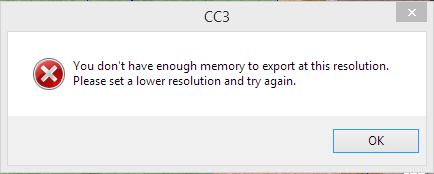
Comments
On my surface tablet, which has the exact same specs as you posted, I was easily able to export the 13th Age example map with effects on using CC3+ in 6000x6000 (No antialias) (After closing all other running programs, but without touching services/background tasks)