Question about "Terrain Default, Forest Mixed"
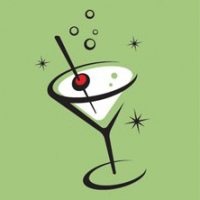 Barliman
🖼️ 2 images Traveler
Barliman
🖼️ 2 images Traveler
Hi all,
I've been working through the Tome of Ultimate Mapping (still handy for CC3+!) and have been following the "basic map' exercise starting on page 16. At one point, the text asks me to create a forest with the "Terrain Default, Forest Mixed" symbol. Here's the result:

Now, to me, the forest symbol looks odd, as if there is a shadow over it. It looks like it's covered with a translucent area contour. (You'll note another example to the lower right.) Is this how it's supposed to be, or do I need to change a setting in CC3+?
Thanks much.
I've been working through the Tome of Ultimate Mapping (still handy for CC3+!) and have been following the "basic map' exercise starting on page 16. At one point, the text asks me to create a forest with the "Terrain Default, Forest Mixed" symbol. Here's the result:

Now, to me, the forest symbol looks odd, as if there is a shadow over it. It looks like it's covered with a translucent area contour. (You'll note another example to the lower right.) Is this how it's supposed to be, or do I need to change a setting in CC3+?
Thanks much.


Comments
You can double-check this by displaying the Sheets list. If so then, in the list, click the name of the sheet with the terrain polygon on it (called FOREST in my test map) and then click the Move Up button until the sheet is above the SYMBOLS TREES (or whatever the tree symbol layer is called). You may want to move it up until it's one or two sheets below the CONTOURS (LAND) sheet, if it exists.
I hope that helps,
~Dogtag
CONTOURS (LAND)
LAND FEATURES
TERRAIN MOUNTAINS (another new sheet)
TERRAIN FOREST.
Thanks again!
Glad to help,
~Dogtag