Scale Bar when Exporting from FT3 to CC3
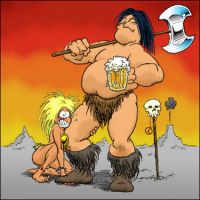 Chorpa
Newcomer
Chorpa
Newcomer
I have been toying around with FT3 to get a good base world for my fantasy campaign. After a lot of tweaking I have finally started to get what I wanted down. The problem I have is that when I include the Scale Bar it always lists the Scale Bar as 200 km/miles regardless of how much the view that I export is zoomed. This causes some problems when I try to export Multiple Files since all the maps have the same scale regardless of what scale it should have.
Anyone else have this problem and do you know how to fix it? I am pretty sure you used to get the proper scale on the Scale Bar before.
Anyone else have this problem and do you know how to fix it? I am pretty sure you used to get the proper scale on the Scale Bar before.


Comments
Edit: I tried to install the old Fractal Terrains Pro and there it worked. The scale bar automatically adapted to the scale of the window exported.