Testing the new CC3 plus
setup was a snap tested on windows 8 so far will test on windows 7 later at home. did not even need to right click install as admin it just worked
new drawing tools like the mixed forest tool and fill hills tool are AMAZING
can draw with full effects on at all times just as promised.
will be posting more as I play with the tools
new drawing tools like the mixed forest tool and fill hills tool are AMAZING
can draw with full effects on at all times just as promised.
will be posting more as I play with the tools


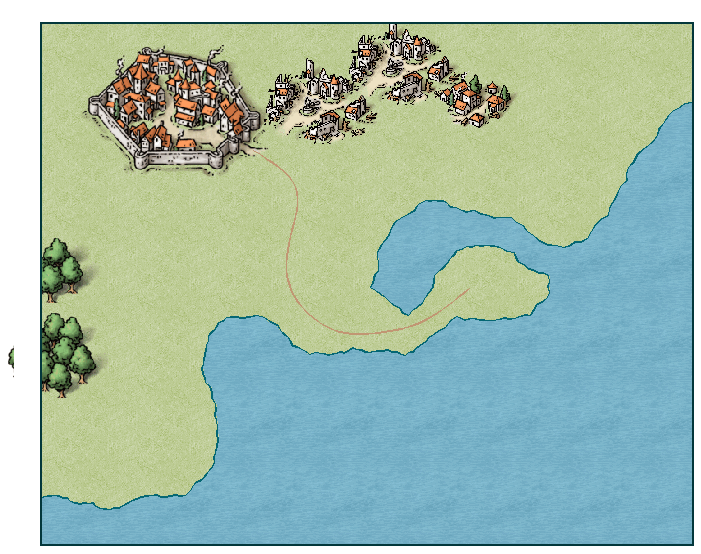
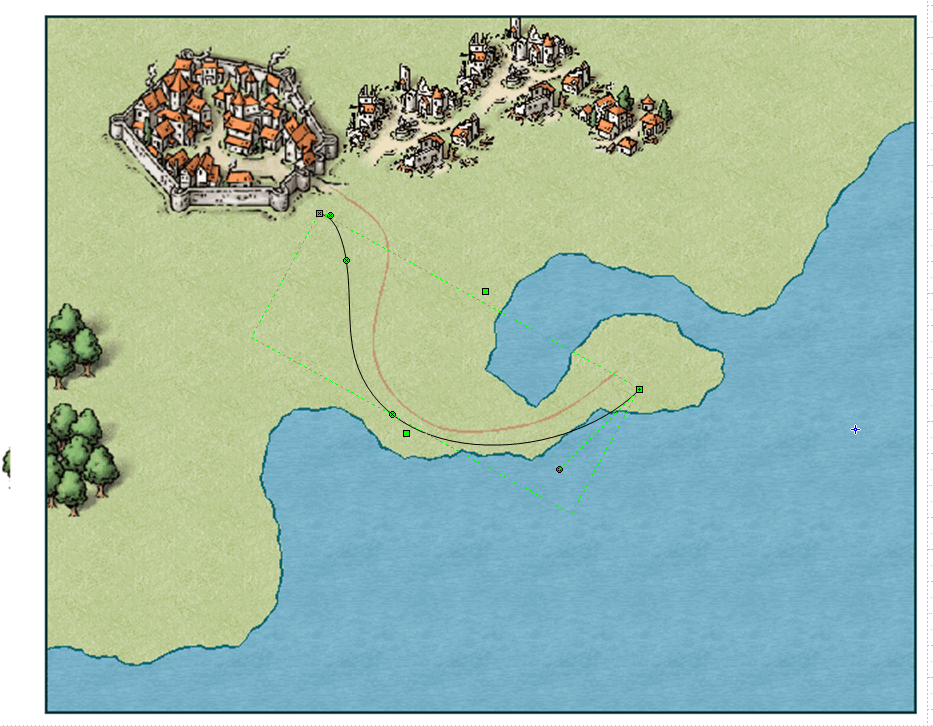
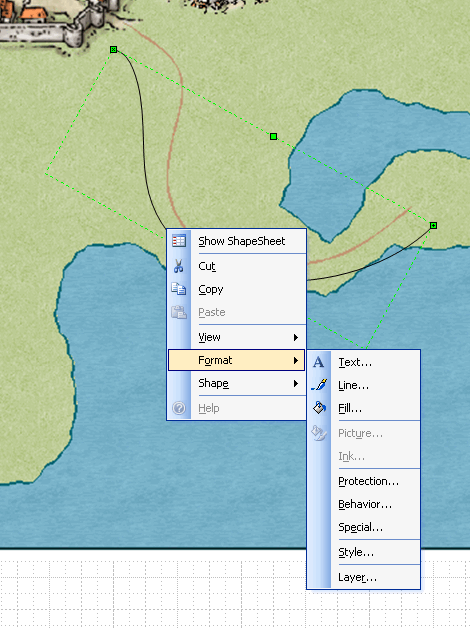
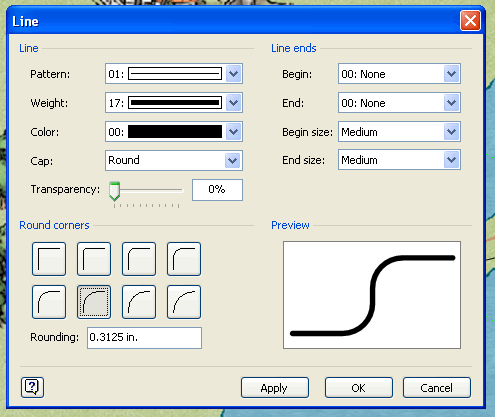
Comments
just tested and the autosave seems to do nothing but manual saves work
found the old autosave at C:\ProgramData\Profantasy\CC3Plus recovered my first test map.
I'm using WIn 8.1 on a 64-bit laptop. 4 gigabytes. 1.8 GHZ cpu. CC3+ installed in C:\Profantasy\CC3Plus folder.
Here is a quick map, Order on one side, Chaos contending with a volcano on the other side of an island.
edit: I would have done more, but my relatives asked me to do the dishes and laundry. I'll work on the map some more.
click for larger image
My CC3+ installed in "C:\Program Files (x86)\ProFantasy\CC3Plus\..."
but for CC3 it was always recommended on this forum that we move the install up a level, i.e. "C:\ProFantasy\ ...
what's the guidance for CC3+ ?
Steve
"Add-ons and symbol sets are not yet compatible with CC3+"
It sure would be good to have more information on this statement. A number of CC3 users have been asking us about our delayed conversions of still more than 1,000 Vintyri raster symbols for CC3/CC3+. About a year ago, I put the whole conversion project on hold until CC3+ appeared and we could learn what we have to do to be CC3+ compatible too. The statement above suggests to me that anyone wanting to make CC3+ raster symbols probably needs to know more than we do now.
First problem found: I drew a simple map and then tried to export it to EMF. Only a black square and a black outline of the island was saved to EMF instead of the entire drawing.
You can create symbols and symbol catalogs in CC3+ just like you did in CC3.
Thanks for clearing things up!
Something else that is simple to say but may not be as simple to implement is that since up usually means you are going away from the person looking at a map that it might be nice if CC3+ would automagically set things further up the map farther back in the drawing order. Especially for forests. This would make it so you don't wind up with one piece of forest dumped on top of other peices.
Something else that just happened is the minimize button did not do anything when I tried to minimize CC3+. Just a FYI. Ugh. Ok after I went to Firefox to enter this message and then went back to CC3+ it would not minimize but when I tried it again - it DID minimize. I'll see if I can't pinpoint where the problem is or what is causing it. Man this is a lot of edits! Ok. What is happening is: If you have some other program (like Firefox, Word, etc...) up and running and you switch to it THEN if you just click on the minimize button in CC3+ it ignores the first click. Any click after that it will minimize.
Including the EMF file CC3+ produced.
I am trying various options to try to change the scale of the trees in the tool. I tried several things and words in black with a light blue background keep popping up and then going away too quickly for me to read them. I went to Edit->Reshape->Scale since it seemed to be the most likely option to use but no dialog box pops up. Just the words on a light blue background (which are displayed and gone in a few milliseconds).
I think this is normal (or normal now, I don't think it worked this way back in the day) behavior for Windows -- first click brings input focus to that app/window, then subsequent clicks go to the application for processing.
I suspect that this didn't work like this long ago because I still get caught up by it when working. But I think it's been this way for at least a few months, probably longer than that.
Steve
The tree scaling issue you describe is also present in CC3.
Each drawing has a default symbol scale. When you open a drawing, it sets the symbol scale to this value, which is designed to suit the map.
To see this value, select File >> Drawing Properties. It's Default Symbol Scale.
The forest drawing tools use this value. Symbols,however, use whatever setting you use when you last placed a symbol.
Here is a work-around.
Scale your tree to the size you want it for that drawing.
When you place a symbol, right click and take a note of the Scale X and Y value.
Do File >> Drawing Properties and type this new scale into Default Symbol Scale
Use the Forest Drawing Tool
There is an argument that the forest fill tool should use the current scale rather than the drawing scale for consistency, so I will add this to the wish list.
I chose hard edge symbols, map is 1000x800, and the symbol scale is 2.0 I had to select a pale white background, CC3+ gave me a magenta background in the map wizard.
When I zoom in, second map, the symbols show up much better, and have hard edges.
Cannot be my monitor due to the first map looks fine, at a symbol scale of 1.0.