Fixing missing wall corners
Hi,
I am a new user of DD3. I am following the Tome of Ultimate Mapping tutorial (step 23, p. 205) and creating a custom room via drawing tools and using the combine/explode commands. I wound up with a couple of the paths not quite connected at the corners. How can I fix this?
I am a new user of DD3. I am following the Tome of Ultimate Mapping tutorial (step 23, p. 205) and creating a custom room via drawing tools and using the combine/explode commands. I wound up with a couple of the paths not quite connected at the corners. How can I fix this?


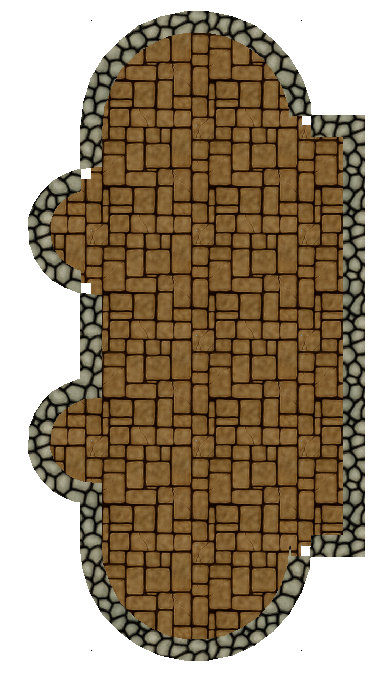
Comments
Cool room! One way to fix those pesky corners could be the CORNER command. It's a little-known gem that doesn't seem to get a lot of press for some reason.
- Type CORNER in the command line (I don't know where it is in the menus, if anywhere).
- Click one wall.
- Click the other wall.
- Right-click and then select Do it from the pop-up menu.
Voila! Magic. Usually. Admittedly, I've had some trouble with arcs, which you have an abundance of there, but it's worth a shot. If you have trouble, try changing the order in which you click the walls.I hope that helps,
~Dogtag
So I make sure to 'fill in' very carefully with snap turned off,so the corners meet.
Dogtag, I tried doing what you suggested, but what I end up getting when I right click is just a thin white line seems to appear along the center of the entities. It also seems to muck with other corners I have. I've attached the FCW file so you can see if maybe there's something else there I'm missing...
JimP - as for no snap - I'd be surprised if that was it. Following the tutorial, I used Combine Paths which I would think would avoid those problems entirely...but maybe not?
Sorry, I'm not sure how to fix it other than re-doing it, but there are a lot of folks on these forums who're much smarter than me when it comes to CC3/DD3. Hopefully one of them might have a quicker, easier solution.
Good luck!
~Dogtag
I have been making square and rectangular rooms in a dungeon, then adding the walls. With Snap on the corners of the grid, the wall corners leave a small gap, similar to the one you have. When I unclicked Snap, lower right of CC3, I could draw lines for walls all the way to the perpendicular wall.
The partial map below should show what I mean.
- hide everytrhing but the WALLS layer
- Use "Delete Node" (DELNODE) on those corners until only one node remains in each
@jedius - I recommend trying to follow that part of the tutorial again. I suspect something may have gone wrong at some point during the creation of the floor, possibly with connecting/flipping endpoints of the paths while combining them, as mentioned in the ToUM, pp.204-205, but that's just a guess.
I also recommend that you hang in there! The Campaign Cartographer Learning Curve™ can be steep at times and we've all been there. But, as I'm sure you're aware, perseverance pays off and you'll soon find yourself creating mind-blowing maps.
Sorry I can't be more help,
~Dogtag