Using lights but darkness isn't all that dark
Hi folks,
I've finally gotten around to playing with CC3's lights from Cartographer's Annual 2008, Issue 19. People have posted some amazing looking maps to the forum so I thought I'd try my hand. My test map looks nice, but it doesn't look like the other maps I've seen. The darkness just isn't all that dark.
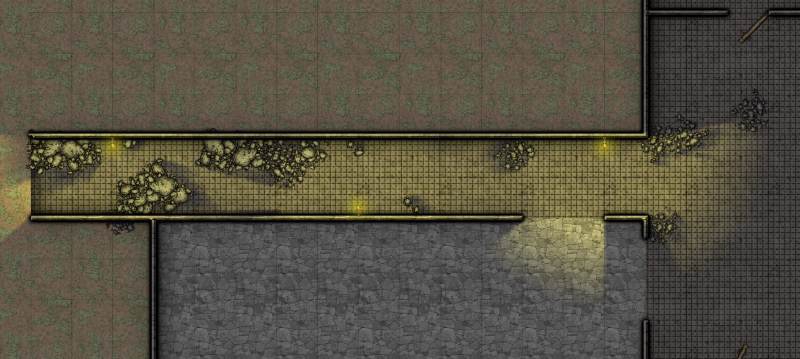
Any idea what I might be doing wrong?
Thanks,
~Dogtag
I've finally gotten around to playing with CC3's lights from Cartographer's Annual 2008, Issue 19. People have posted some amazing looking maps to the forum so I thought I'd try my hand. My test map looks nice, but it doesn't look like the other maps I've seen. The darkness just isn't all that dark.
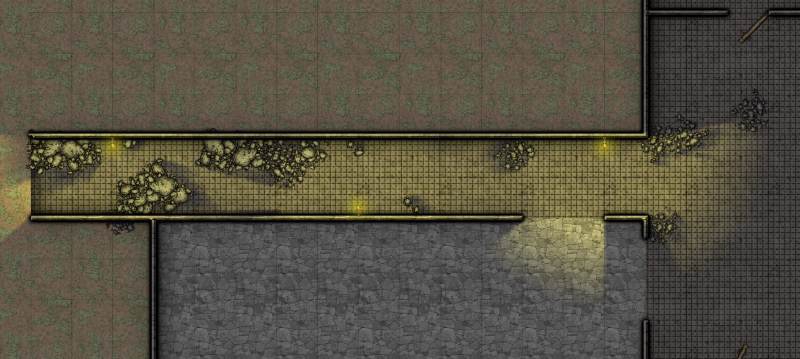
Any idea what I might be doing wrong?
Thanks,
~Dogtag


Comments
Anyway, if you have not yet read this tutorial by Joachim de Ravenbel: http://jdr68.jimdo.com/tutoriels-tutorials/cartographie-mapping/light-effects-effets-de-lumière/ ? It is by far the best I've seen on the subject!
Thanks,
-Dogtag
Keng
With default value (50%) for Global Sun shadow opacity
With adjusted value (15%) for Global Sun shadow opacity

Cheers,~Dogtag
Cheers,
~Dogtag