Battle Map floor tiles
How can I go about creating floors for dungeons/buildings/etc. with a "regular" grid, but with an "irregular" pattern?
(I've attached a preview image from one of SkeletonKey Games' "2e Adventure" products that illustrates the kind of effect I'm looking for)
Notice that the "regular" layout of the floor tiles creates a 1" grid, but that within each 1" space, the individual floor tiles are "irregular".
I'm pretty new to CC3 (and DD3), but I have been running through every tutorial, PDF guide, and instructional post I get my hand on. I guess I'm trying to label my self an "experienced beginner!"
I imagine there are 2 ways to go about this:
1) Find a really nice texture to fill floors with, add a fancy looks-like-tile-grout Grid, make sure the grid sheet is above the floor, but below the walls, and then apply some special effects to the grid and floor; or
2) Create a fancy/special symbol fill by creating 10-20 1" square floor tiles that are all relatively the same but with interesting irregularities in image editing software, import all of those images somehow and create a new Symbol Fill for floors.
However - I'm just guessing here, and I'd really like some advice, or directions to a resource that discusses this sort of thing.
(in case the attachment doesn't work, here's a link to the image: http://watermark.wargamevault.com/flash_previews/88660/preview_img_0007.jpg)
(I've attached a preview image from one of SkeletonKey Games' "2e Adventure" products that illustrates the kind of effect I'm looking for)
Notice that the "regular" layout of the floor tiles creates a 1" grid, but that within each 1" space, the individual floor tiles are "irregular".
I'm pretty new to CC3 (and DD3), but I have been running through every tutorial, PDF guide, and instructional post I get my hand on. I guess I'm trying to label my self an "experienced beginner!"
I imagine there are 2 ways to go about this:
1) Find a really nice texture to fill floors with, add a fancy looks-like-tile-grout Grid, make sure the grid sheet is above the floor, but below the walls, and then apply some special effects to the grid and floor; or
2) Create a fancy/special symbol fill by creating 10-20 1" square floor tiles that are all relatively the same but with interesting irregularities in image editing software, import all of those images somehow and create a new Symbol Fill for floors.
However - I'm just guessing here, and I'd really like some advice, or directions to a resource that discusses this sort of thing.
(in case the attachment doesn't work, here's a link to the image: http://watermark.wargamevault.com/flash_previews/88660/preview_img_0007.jpg)


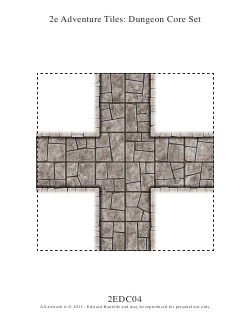
Comments
Let me know if you want other colors.
I found what I was looking for on pages 37-38, in part 6 of the following tutorial: http://jdr68.jimdo.com/tutoriels-tutorials/cartographie-mapping/chapelle-chapel/
Basically, he says that if I make sure the floor polys (or multipolys) have their top-most node aligned to a horizontal grid line, and their left-most node aligned to a vertical grid line, then the fill texture (if it is an image including a 5'x5' grid, and I followed the advice on pg 37 regarding the scaled fill style) will align with the grid!
yay!
Now I just have to find (or make in Gimp) a large-ish texture with the floor tiles. Something like these: http://www.cartographersguild.com/dungeon-subterranean-mapping/23457-%5Bwip%5D-dungeon-maps-seeking-advice.html#post216911"
Did you also check the fill styles here
The "Crackled" series look a lot like what you want.
I used CC3 to create the pattern and GIMP indeed to make the texture.
I've been looking for textures to use for various projects. Thanks !