Changing Properties problem
I just bought the software today and I love it but am having some troubles with simple selection.
For example I am trying to add sheet effects to the symbols on my map. Basically exactly what is being done in this video.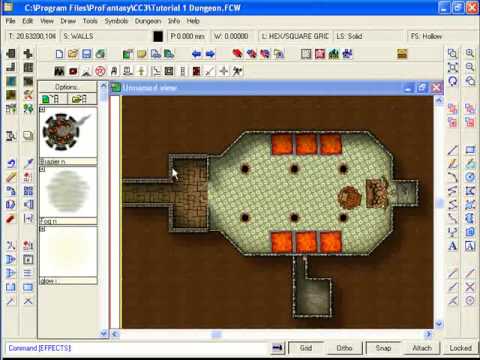
No in 5:50 in that video he clicks the change properties button and begins selecting symbols simply by clicking on them. When I do this (and other forms of selection) I have to draw a big box around the object, and then more often than not I end up selecting the floor behind the symbol or some other symbol. Is there some kind of layer problem I'm having or is there a way to lock the floor layer and wall layer or something? Any help would be appreciated.
For example I am trying to add sheet effects to the symbols on my map. Basically exactly what is being done in this video.
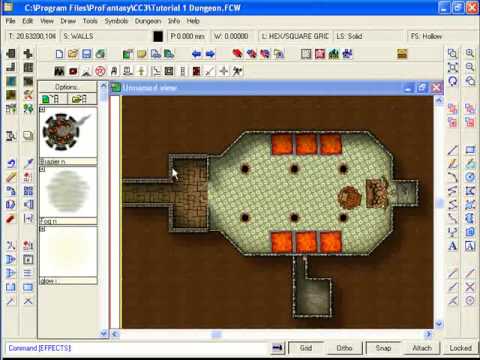
No in 5:50 in that video he clicks the change properties button and begins selecting symbols simply by clicking on them. When I do this (and other forms of selection) I have to draw a big box around the object, and then more often than not I end up selecting the floor behind the symbol or some other symbol. Is there some kind of layer problem I'm having or is there a way to lock the floor layer and wall layer or something? Any help would be appreciated.


Comments
You can select entities by clicking on them, but you must take care to click on the edge of the entity. If your click did not match the edge of an entity, you get the window/rectangle selection instead).
If you wish, you can freeze individual layers. Just click the layer indicator in the statusbar, and click the checkmarks under the Frozen (F) heading to freeze these layers. Entities on frozen layers cannot be manipulated.