Changing The Texture Climates?
 Terraformer_Author
Newcomer
Terraformer_Author
Newcomer
Ok - now, from my extensive use of FT3 to date - I have discovered ("DUUUuuuuuhhhh") that the images in the "Image Climate" folder within FT3 break down like this:
Tundra Or Alpine..............................................tundra.jpg
Boreal Or Alpine Forest......................................boreal.jpg
Chaparrel......................................................chapar.jpg
Desert...........................................................desert.jpg
Temperate Forest..............................................forest.jpg
Temperate Grassland..........................................grass.jpg
Tropical Evergreen Forest....................................teverg.jpg
Tropical Deciduous Forest....................................tdecid.jpg
Tropical Shrublands...........................................tshrub.jpg
Savannah.......................................................savanna.jpg
Ice................................................................ice.jpg
Ocean............................................................ocean.jpg
Shallow Ocean.................................................shallow.jpg
Mountain........................................................mountain.jpg
Hills..............................................................hills.jpg
Bare Rock.......................................................rock.jpg
Oceanic Trench................................................trench.jpg
"It is my intention to create multiple replacement packs for the default "Texture Climate" images / folder in FT3 (This may pertain to Terraformer 1.0 perhaps)." I need to know the following:
#1, Can these images, or the entire folder be replaced?
#2, Am I confined to using only jpg / jpeg format images as replacements for these climate zone textures - or can I use .png instead (If I can't use .png - is there a way to alter a specific script or string somewhere in the program folder that would allow me to use a different image format? How would I go about doing that program modification?) - for example - could I make a copy of the "default.texclimate file that is within the default texclimate folder - open the copy of that file within Windows Notepad - change the strings within the file so that it references a file with a ".png" extension instead of a ".jpg" extension - and then resave the modified copy into a replacement pack folder - saving the new referencing file again with the ".texclimate" extension?
#3, Are the "Texture Climate" images at a fixed resolution (256 x 256) - or can I replace them using higher resolution images / do the image resolutions have to follow the same aspect ratio? Can I use HD images - or at least higher resolution images as replacements?
#4, If I create multiple replacement packs - each containing 17 climate texture images per folder / pack - how could I say - toggle between them (i.e. - use a replacement folder for a map - but then for my next map - go back to using the default "Texture Climate" folder.
#5, Do I have to use exactly the same naming convention as the default folder images - or can I name the image files differently (-see question #2)?
I see a lot of potential in tweaking this rendering / texturing function, just need to get some ideas as to how to go about making "Replacement Packs" to give myself (maybe other users) more options...
If all works out - then I'll be haunting the NASA / USGS / and JPL pages for visual goodies ( need something to keep myself occupied while I recover from surgery later this month, lol )...
Yours Deeply Lovelingly And With Sappy, Kissy Faced Regards and cutesy huggle squeezzies forever - Billybob.... (darned post "Manipausal" hormones!!! - I need a green tea and a Midol now - maybe have a good cry while I watch Dr. Phil on the Oprah channel and paint my toe nails a nice high gloss pearly pink in my "Hello Kitty" jammies - lol.)
Tundra Or Alpine..............................................tundra.jpg
Boreal Or Alpine Forest......................................boreal.jpg
Chaparrel......................................................chapar.jpg
Desert...........................................................desert.jpg
Temperate Forest..............................................forest.jpg
Temperate Grassland..........................................grass.jpg
Tropical Evergreen Forest....................................teverg.jpg
Tropical Deciduous Forest....................................tdecid.jpg
Tropical Shrublands...........................................tshrub.jpg
Savannah.......................................................savanna.jpg
Ice................................................................ice.jpg
Ocean............................................................ocean.jpg
Shallow Ocean.................................................shallow.jpg
Mountain........................................................mountain.jpg
Hills..............................................................hills.jpg
Bare Rock.......................................................rock.jpg
Oceanic Trench................................................trench.jpg
"It is my intention to create multiple replacement packs for the default "Texture Climate" images / folder in FT3 (This may pertain to Terraformer 1.0 perhaps)." I need to know the following:
#1, Can these images, or the entire folder be replaced?
#2, Am I confined to using only jpg / jpeg format images as replacements for these climate zone textures - or can I use .png instead (If I can't use .png - is there a way to alter a specific script or string somewhere in the program folder that would allow me to use a different image format? How would I go about doing that program modification?) - for example - could I make a copy of the "default.texclimate file that is within the default texclimate folder - open the copy of that file within Windows Notepad - change the strings within the file so that it references a file with a ".png" extension instead of a ".jpg" extension - and then resave the modified copy into a replacement pack folder - saving the new referencing file again with the ".texclimate" extension?
#3, Are the "Texture Climate" images at a fixed resolution (256 x 256) - or can I replace them using higher resolution images / do the image resolutions have to follow the same aspect ratio? Can I use HD images - or at least higher resolution images as replacements?
#4, If I create multiple replacement packs - each containing 17 climate texture images per folder / pack - how could I say - toggle between them (i.e. - use a replacement folder for a map - but then for my next map - go back to using the default "Texture Climate" folder.
#5, Do I have to use exactly the same naming convention as the default folder images - or can I name the image files differently (-see question #2)?
I see a lot of potential in tweaking this rendering / texturing function, just need to get some ideas as to how to go about making "Replacement Packs" to give myself (maybe other users) more options...
If all works out - then I'll be haunting the NASA / USGS / and JPL pages for visual goodies ( need something to keep myself occupied while I recover from surgery later this month, lol )...
Yours Deeply Lovelingly And With Sappy, Kissy Faced Regards and cutesy huggle squeezzies forever - Billybob.... (darned post "Manipausal" hormones!!! - I need a green tea and a Midol now - maybe have a good cry while I watch Dr. Phil on the Oprah channel and paint my toe nails a nice high gloss pearly pink in my "Hello Kitty" jammies - lol.)


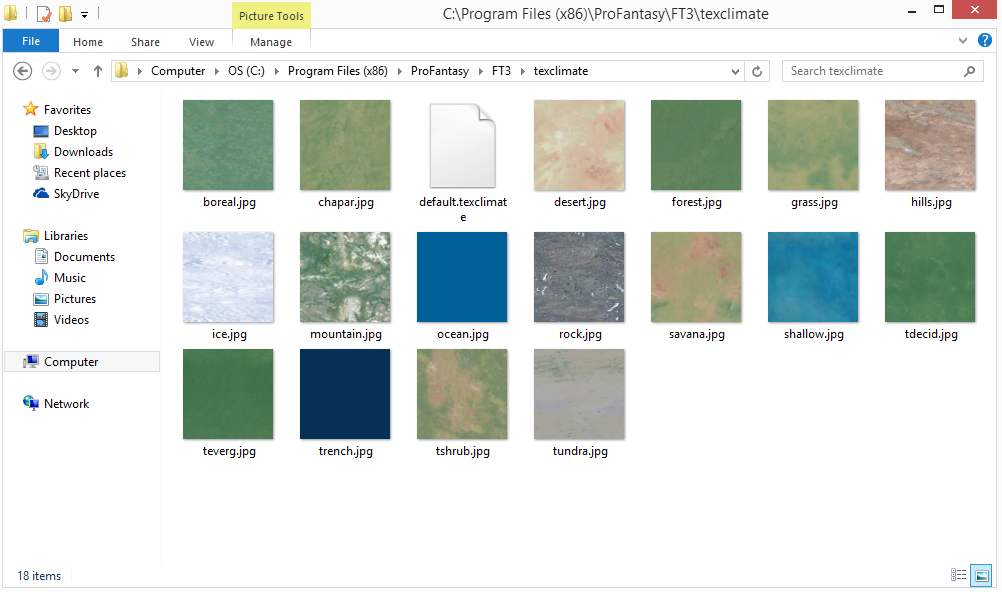
Comments
Click "Open" to load changes previously stored in a .texclimate file (note that a .texclimate file does NOT need to be stored in the FT3\texclimate directory).
If you'd like to edit the .texclimate file by hand, I recommend using Notepad or another text editor. You can change the displayed names for the climate types in the file, but FT will ignore that; you must preserve the number in the first column: this number corresponds to the climate type index used in FT (no, you can't add new climate types by adding new numbers).
Images don't need to be a specific size, but it is nice to make them tileable to prevent obvious seams.
If you use PNG and the image has alpha information, the alpha component will be ignored.
If a file can't be loaded for a specific climate type then the default climate coloring is used for that climate type.
That should pretty much cover it.