I'm Back - and I'm Pondering Terraformer Again...
 Terraformer_Author
Newcomer
Terraformer_Author
Newcomer
Hi guys, I am back after a very long absence. Had to deal with life stuff (hey - it happens, lol). Anyway - I'm glad to be back and I hope you guys still remember me, lol.
My mother had a stroke some time ago that left her partially paralyzed, so I have been helping her out. Also - I've developed a gloriously disgusting umbilical hernia - YUMMY! Lol. Gonna have that thing removed via "C - section" at the end of the month, but if I ever find that little alien creep that knocked me up - I'm suing him for child support and he's getting his UFO repossessed! Lol.
Go ahead ya bum - run back to Zeta Reticuli ya dead beat loser - NO PARENTAL VISITATION RIGHTS FOR YOU PAL!...Besides - I'm raising this kid as a protestant, not a worshipper of the pantheon of Zarno... And I'm not giving you back your promise ring or your XBOX either, so there - NYAAAAHHHHH! Lol.
ANYWAY...I've been messing around with FT3, and upon exploring the "Texture Climate" option - I'm toying with starting on T1.0. The map symbols project I had been doing is tucked away on several DVD ROMs in my toy box, and maybe later I'll get back to that - but it's really hard to fight my Attention Deficit Disorder on this one. I'm more in the mood to get back into Fractal Terrains now. All that I know is that I'd like to maybe at least do a PDF booklet on tailoring Earth Like worlds more accurately or something, and I might borrow from Jay Slayton's Cartographer's Guild tutorial on that as far as fine tuning - and the joys of incising are concerned. I've been actively keeping notes on my experiments with the Lighting and color and World Settings functions and how I've been tweaking those using real world inspired data.
Oh well - Holler back if ya gots a mind to brethren-
Peace out - Billybob...
My mother had a stroke some time ago that left her partially paralyzed, so I have been helping her out. Also - I've developed a gloriously disgusting umbilical hernia - YUMMY! Lol. Gonna have that thing removed via "C - section" at the end of the month, but if I ever find that little alien creep that knocked me up - I'm suing him for child support and he's getting his UFO repossessed! Lol.
Go ahead ya bum - run back to Zeta Reticuli ya dead beat loser - NO PARENTAL VISITATION RIGHTS FOR YOU PAL!...Besides - I'm raising this kid as a protestant, not a worshipper of the pantheon of Zarno... And I'm not giving you back your promise ring or your XBOX either, so there - NYAAAAHHHHH! Lol.
ANYWAY...I've been messing around with FT3, and upon exploring the "Texture Climate" option - I'm toying with starting on T1.0. The map symbols project I had been doing is tucked away on several DVD ROMs in my toy box, and maybe later I'll get back to that - but it's really hard to fight my Attention Deficit Disorder on this one. I'm more in the mood to get back into Fractal Terrains now. All that I know is that I'd like to maybe at least do a PDF booklet on tailoring Earth Like worlds more accurately or something, and I might borrow from Jay Slayton's Cartographer's Guild tutorial on that as far as fine tuning - and the joys of incising are concerned. I've been actively keeping notes on my experiments with the Lighting and color and World Settings functions and how I've been tweaking those using real world inspired data.
Oh well - Holler back if ya gots a mind to brethren-
Peace out - Billybob...


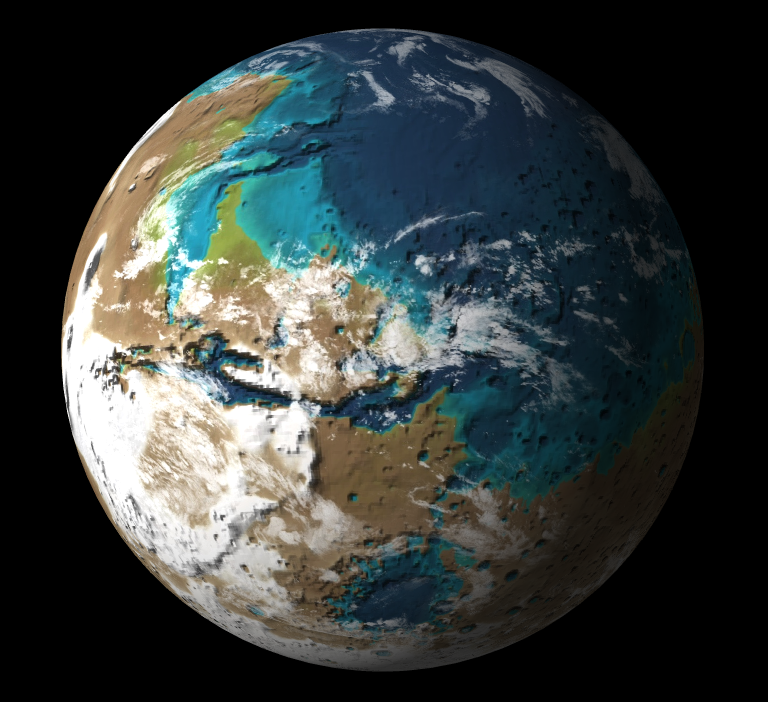
Comments
I've been toying around with FT3 and I have slapped together a test for perhaps creating some texture climate replacement packs for the new "Texture Climate" deal that they've put into FT3.
As you can see from the bottom images - my efforts at that need some work, but I would call it a pretty good start. I need to find some textures that are a little more seamless. The ocean colors need a little tweaking to.
P.S. - Many thanks to Mr. Slayton on schoolin me how to get this party started - BLAMMO!
#1 - "Replacement Packs" for the "Texture Climate" function - I.E. Folders containing alternative texture bundles.
#2 - A few more new .lgt files, along with the 0.50 legacies.
#3 - Translate all of my image climate files into .PNG from .Jpg (jpg is on it's way bye bye as the top dog), and maybe do a few more.
#4 - Don't know about doing more overlays, but the old ones would still be there.
#5 - No font folders, not into fonts to much anymore except for collecting them - too hard moving between commercial demo font software and open source stuff to make them.
#6 - include 3D basic planet models in various model formats that I'de wip up in Bryce / Wings3D for you guys to use as mannequins for your FT3 Sphere Map exports in a 3rd party 3d app of your choice (including ringed planets).
#7 - Do a better manual with more useful junk.
#8 - Put together a newer, BETTER cloud map pack with maps that have better rez and no seams or pinched poles.
#9 - if I could, maybe figure out a method of creating some "Ice Cap Overlays"?
Just some thoughts...
Ice is a climate type in FT. Getting the planet colder will result in ice caps.
Remember also, the original image climate shader uses a single image to generate solid color blobs for a given temperature/rainfall position. The texture climate shader uses FT's climate model to generate an initial climate image, and then tiles the climate areas with the image for the particular climate type. A good mental model for the texture climate shader is that for each climate type, it makes a whole-screen picture of the tiled climate type and then uses the climate type to pick which if those images is actually showing at each point. Because the images are tiled, you'll either need a very large swatch of the climate type or make the tiles seamless (by hand or by tiling software) to avoid visible seams.
The textured climate tiles that ship with FT were pulled from MODIS satellite imagery and then made into tiles in Photoshop (there are lots of tutorials online for making tileable images in various graphics packages). I tried to make the tiles big enough to have interesting variations within the tile, but not so large that they would take up significant disk space.