Tome Symbol Catalogue
Hi,
I am finally working my way through the Tome of Ultimate Mapping for CC3 and I have come across a problem right at the beginning!
When I click on the Minerals/Mountains button as detailed on page 16 of the tome - the select catalog setting dialog shows no catalogs! I think I've looked in the right place in windows explorer and fount a mountains.fsc file which to me indicates it's all instaleld properly.
But why is the dialog empty? Have I set a flag somewhere or done something stupid in an earlier session with CC3 when I was just messing about to see what is what!?
TIA.
I am finally working my way through the Tome of Ultimate Mapping for CC3 and I have come across a problem right at the beginning!
When I click on the Minerals/Mountains button as detailed on page 16 of the tome - the select catalog setting dialog shows no catalogs! I think I've looked in the right place in windows explorer and fount a mountains.fsc file which to me indicates it's all instaleld properly.
But why is the dialog empty? Have I set a flag somewhere or done something stupid in an earlier session with CC3 when I was just messing about to see what is what!?
TIA.


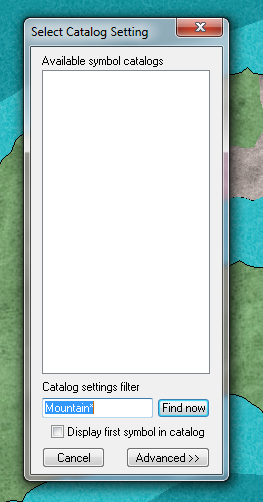
Comments
Assuming you did, this usually happens because your filter settings have not loaded correctly for some reason. Try to right click the symbol style toggle button, and select master filter settings. Is "CC3" the topmost entry in this dialog, and is it the selected entry? If it isn't selected, click the radio button in front of it to select it, and click ok, then try the mountain again. If CC3 isn't in the list at all, you have to click the Load button in this dialog, find the CC3 entry in the new dialog that opens, select it and hit Load.
You can also try to right-click the CC3 shortcut on your desktop, choose Properties and under the Compatibility tab choose "Always run as Admin", assuming you are using Windows Vista or newer.
If that doesn't help, send in a tech support request from your registration page.
Fortunatley I have an administrator account and it seems to be fine on that....
Thanks Monsen and Ralf.