Re: Recreating Star Wars ships
This is my first posting, and I'm not entirely sure this is the right location for it (Attention, Mods--if it isn't, please move it to the appropriate forum)...
I am attempting to create the symmetrical hulls of Corellian Engineering Corporation's ships, but want to show the round, tubular corridors over the top of the hull of the ship, as in the Saga Edition Star Wars RPG books, but I want to make them with more detail, a la the Millenium Falcon Owner's Workshop Manual. Is there a way to imitate this style of schemata? I ran into problems making corridors perfectly symmetrical and round. Keep in mind, I know NOTHING about AutoCAD, so I am completely lost, and the tutorials don't really cover what I am after...
I am including an example of something I drew by hand, based on the designs of the aforementioned book above, a new ship design I dubbed the YT-1500 FP. This is what I am attempting to recreate in the Cosmographer program. Any help would be greatly appreciated.
I am attempting to create the symmetrical hulls of Corellian Engineering Corporation's ships, but want to show the round, tubular corridors over the top of the hull of the ship, as in the Saga Edition Star Wars RPG books, but I want to make them with more detail, a la the Millenium Falcon Owner's Workshop Manual. Is there a way to imitate this style of schemata? I ran into problems making corridors perfectly symmetrical and round. Keep in mind, I know NOTHING about AutoCAD, so I am completely lost, and the tutorials don't really cover what I am after...
I am including an example of something I drew by hand, based on the designs of the aforementioned book above, a new ship design I dubbed the YT-1500 FP. This is what I am attempting to recreate in the Cosmographer program. Any help would be greatly appreciated.



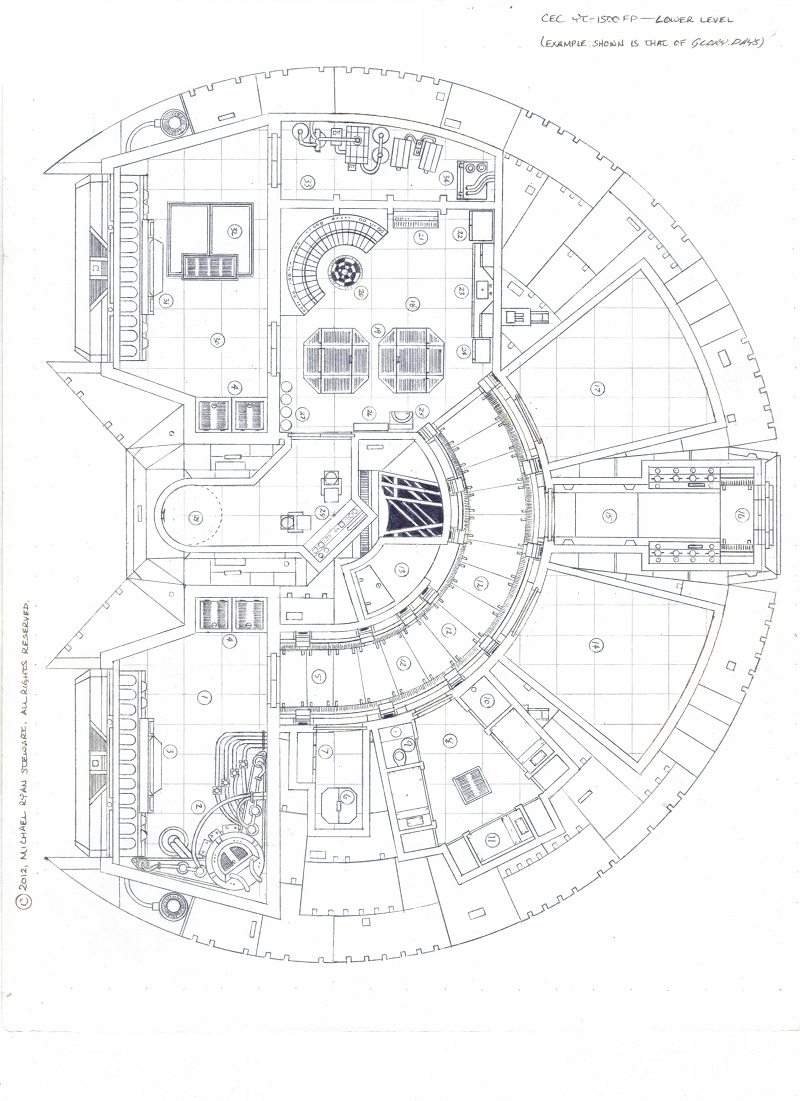
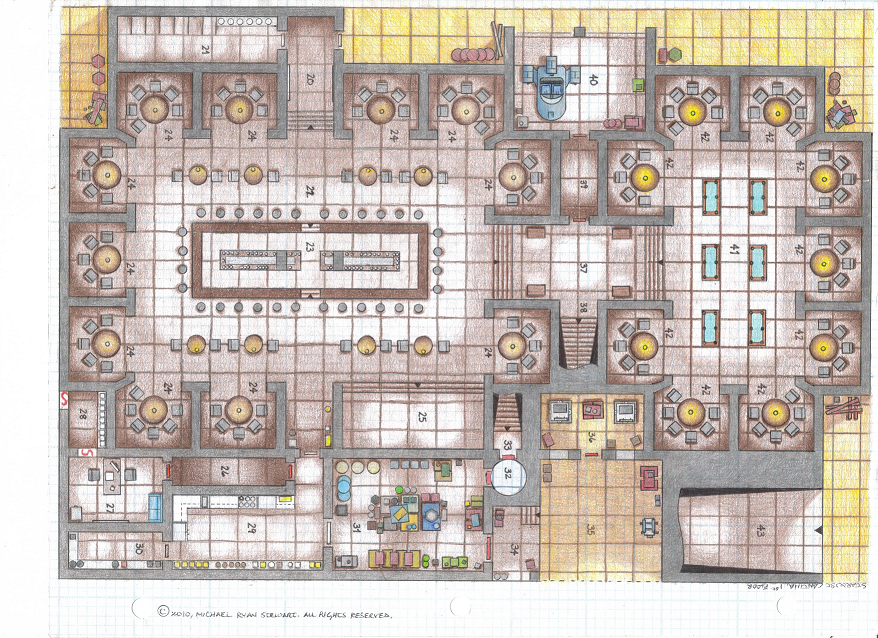

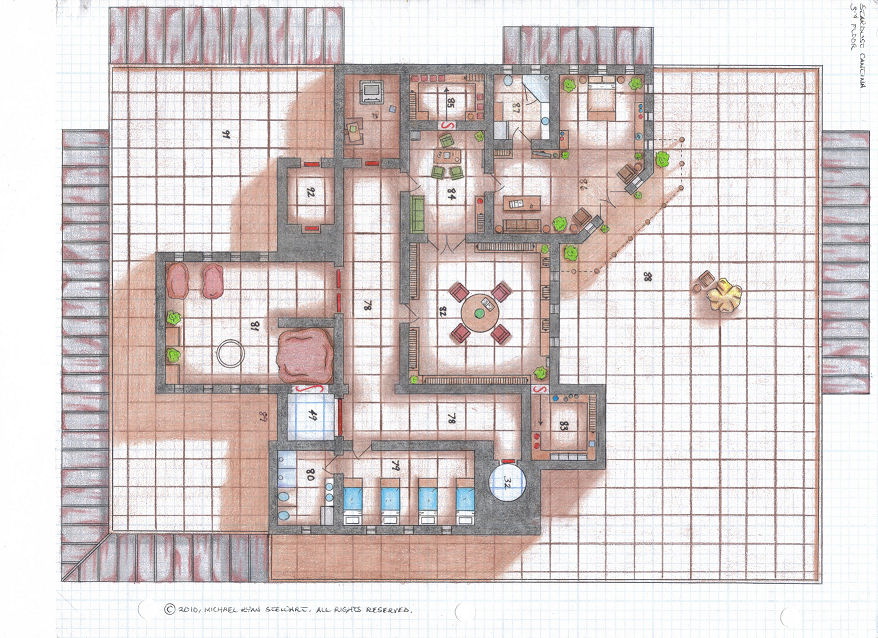

Comments
JSM
By the way, Awesome ship!
Cheers,
~Dogtag
Edit: Still can't figure out how to draw a circular hull with a clipped aft like my design above, short of attempting to draw a perfect circular arc by using the symmetrical battered hull option rather than the sleek one...
For drawing those types of items I would refer to JdR's amazing series of tutorials for his chapel
His website is:
http://jdr68.jimdo.com/tutoriels-tutorials/cartographie-mapping/chapelle-chapel/
Using the CA46 line work method you can quickly make connections and edits using the CA46 line work method.
I am not familiar with the specific Cosmographer tools
Everything you did with a compass, a ruler, a square or a protractor can be done as well with CC3 tools.
My approach, as indeed suggested by KenG above, would be to retrace the lines and apply fill styles later as in the mentionned tutorial.
It is a long process, agreed, but your drawing is so full of details that would be difficult to keep with a quicker method and loosing them would be a shame.
I made some CC3 files based on you drawing (attached below). The drawing was inserted in the map (Draw->Insert File) to trace over. To avoid the red-cross effect (when CC3 doesn't find a picture file) you need to convert your JPG to PNG and place the result in the CC3 root folder before opening the files.
As no scale was provided, I made the radius of the hull 1 unit, so you just have to scale anything to the real radius.
Hope it helps...
These icons only make quick color and sheet change, so you don't need them at all.
The "C" icon makes the CONSTRUCTION sheet current and sets the color to orange.
The "W" icon makes the WALL sheet current and sets the color to black.
You don't need DD3 to do the line work because you use CC3 basic commands : Line, circle, arcs etc...
And as you probably don't have CA46, please check Part 3 without CA46 and Part 4 without CA46 to learn how to use the commands.
EDIT: Wow. Just realized who you are--the tutorial designer! Sorry! Your maps are incredible, sir! I will definitely be attempting to emulate your level of detail! Thank you again!
Thanks for the nice comment.