False spiral and tile effects
Hi,
I just reworked on an old project to turn it in a battle map and made some tiling in a false spiral shape.
Creating the spiral was easy because CC3 allows elaborate geometry with high precision.
The walls look plain because the picture is reduced (original is 6000×6000).
I just reworked on an old project to turn it in a battle map and made some tiling in a false spiral shape.
Creating the spiral was easy because CC3 allows elaborate geometry with high precision.
The walls look plain because the picture is reduced (original is 6000×6000).



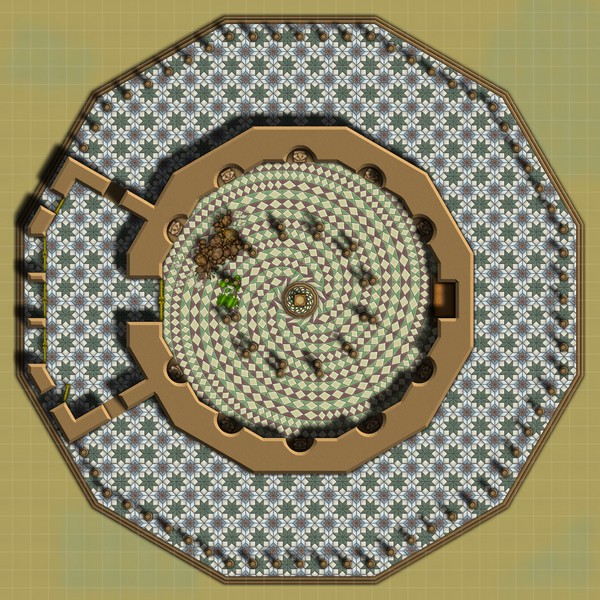

Comments
Effects in use :
Yellow tiles :
Glow Inside, White, Strength 0, Blur 1
Bevel, lighted 0.2 - 0.3 - 0.8 - 0.8 - 3 - 5 use global sun
Texturize CA24_relief01 Intensity 0.5 Size 1 Units checked azimuth 315 elevation 45
RGB Matrix
0.50 0.25 0.25 0.20
0.25 0.50 0.25 0.20
0.25 0.25 0.50 0.20
Glow Outside, Black, Strength 0, Blur 0.04
Green tiles:
Glow Inside, Yellow(colour 4)
All the other effects same as above.
Red tiles:
Glow Inside, Orange (colour 151)
Texturize Intensity 1, rest as above.
All the other effects same as above.
Now, when you lay out the effects like that for us... are you saying that you somehow have different sheets, or different effects, for the different colors of the original image? I can't begin to fathom how that would be accomplished. I downloaded your Map Bits as Fill Styles tutorial earlier, but I haven't had time to read it. Do you explain the effects in there?
Thanks again for showing — and sharing — this with us.
~Dogtag
I've got TILES1 for the yellow tiles, TILES2 for the green and TILES3 for the red.
It would be a nice example for the Map Bits too. Given that there are only 18 sheets, I didn't use it here.
If each color is on a different sheet, are you saying the bitmap is actually 3 bitmaps that fit together, each one on its own sheet? I ask because the raw map you posted was only one image — or it appeared to be.
Bewildered but no less impressed,
~Dogtag
See the attached FCW file.
You can see the basics of false spirals page 6 of Macro Tutorial 3.
In present case, I started with a regular dodecagon (12 sided polygon) instead of a square but the method is the same. You can even see the half lines in the tile pattern.
The main aspect of this discussion is however the fact that you don't always need to seek a tile texture because effects can generate nice ones (if I may say so).
As Dogtag guessed, you can even use the Map Bits method to reduce the number of sheets and effects in the main map with such floors.
Indidentally, the outside, more square tiling, was made with CC3 and exported as a fill style png file.
I always enjoy your posts, and I appreciate the effort that you take to write tutorials of your wizardry. Thanks!
I assume that the yellow, green and red coloured tiles were also drawn via macro? The tile design is so complex, even after you've drawn the false spiral. Once again - wow!
By the way: after reading this thread I looked back again at your Map Bits thread & tutorial, and I wondered did you create the main tile pattern of that map within CC3 as well? (The one with interlocking four sided polygons within four sided polygons - sorry I don't know the correct mathmatical term for the pattern!)
Thanks so much for taking the time to share your amazing work AND for making another tutorial.
Cheers,
~Dogtag
First a battlemap with the druid shrine.
~Dogtag
~Dogtag
A "false" spiral is made of circle arcs.
Now the Golden Spiral is also made of arcs but with a very different construction.
There is also Pythagoras' spiral, made of right triangles with no curvature at all.
And of course, there are many variation of Archimedes' spiral with non-linear radius progression.
Archimedes' and "false" spirals have one property in common though: the distance between two revolutions is always the same, which cannot be said of the Golden spiral or Archimedes' variations.
"False" spirals are quite easy to draw with CC3 but Archimedes' spiral is quite more difficult to get (the approximation below was made with 100 smooth paths and a macro).
I hope it's clear...
Okay, so I copied your false spiral image, up there, to Paint Shop Pro and cut it up. Thanks to your color coding, I found four, distinct, 90-degree arcs for each of the colors (except, possibly, red) and I'll be darned if they didn't form five concentric circles with [apparently] equidistant gaps between them — except for the red circle, but you called that out in your spiral with the square, anyway. That's pretty neat. I doubt I'd have seen that arrangement without your color-coding. Intriguing.
In contrast, the angle of the arc in the Archimedes spiral was not, as you pointed out, 360 degrees, so I couldn't carve it up into circle arcs.
Thank you for clearing that up!
~Dogtag