Problems with combining sheets with effects
I saw the excellent shaded effect of the landmass in BlindMapMaker's Mercator map of the Carribean, and wanted to use that in my own map. I'm doing a schematic of a fortress with a keep and five towers, and I want the keep to be hatched from left-to-right and the towers to be hatched from right-to-left.
So I created two extra sheets. On one I put the (outline of) the keep, fill it with the hatching fill style and apply an Edge Fade, Inner, with 0 inner and 100 outer opacity. This looks good.
On the second sheet, I put the five towers. I fill these with the other hatching fill style and apply the same Edge Fade, Inner effect on this sheet.
Now the problem is that separately, the layers look good and do what they have to do. But superimposed, they do not. Let me show you:

Sheet with the towers with effects on. This is what I want to get.

Sheet with the keep with effects on. Also: perfect.

Combined. While the towers are still good, now the edge fade of the keep is gone. (The keep effect sheet is below the tower effect sheet. If I reverse them, the keep is displayed well but the towers are now not faded anymore.)
Clearly, I'm missing something. I looked at the help for Edge Fade, Inner, but that doesn't tell me why the effect would only be used on the first sheet in the stack. Can anyone help me with this?
So I created two extra sheets. On one I put the (outline of) the keep, fill it with the hatching fill style and apply an Edge Fade, Inner, with 0 inner and 100 outer opacity. This looks good.
On the second sheet, I put the five towers. I fill these with the other hatching fill style and apply the same Edge Fade, Inner effect on this sheet.
Now the problem is that separately, the layers look good and do what they have to do. But superimposed, they do not. Let me show you:

Sheet with the towers with effects on. This is what I want to get.

Sheet with the keep with effects on. Also: perfect.

Combined. While the towers are still good, now the edge fade of the keep is gone. (The keep effect sheet is below the tower effect sheet. If I reverse them, the keep is displayed well but the towers are now not faded anymore.)
Clearly, I'm missing something. I looked at the help for Edge Fade, Inner, but that doesn't tell me why the effect would only be used on the first sheet in the stack. Can anyone help me with this?


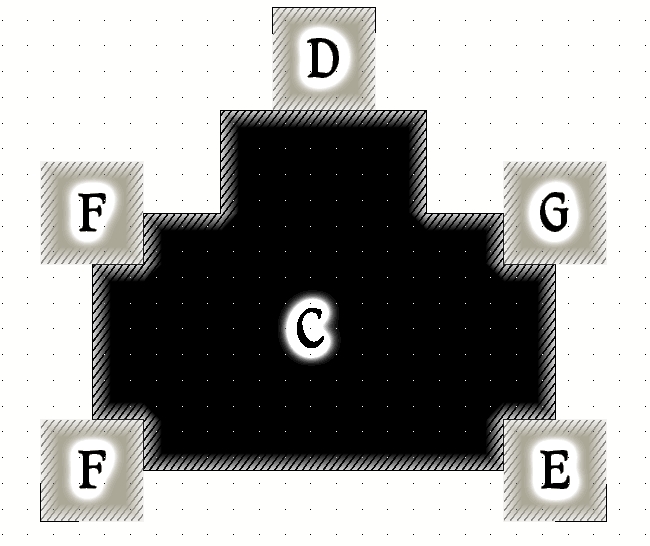
Comments
Why are the towers lighter than the keep? A transparency effect or a different picture file for the fill style?
~Dogtag
With the help of Joachim de Ravenbel, I've gotten a bit further with this. If I set the fill style to a bitmap, I get both effects visible when I activate both effect sheets. This is a step up from the situation with only line fill styles, when I get only one sheet with the effect visible.
However, if I then activate the underlying sheet (with a solid fill), then the effect on one of the sheet is not shown, and I get a solid bitmap fill.
To make things even more weird, I created a small, empty map to play around with this, and there it does work (with two bitmap fill styles)...
I think I'll give up on this stacking of effects and try something else, because it's one of those things that's hard to reproduce and seems to glitch specifically on my map.
Just some questions - they are really basic, but maybe they can help you finding a missing step:
Did you set the Edge Width to the same value for both effects? If it is too large the effect might not show correctly. You have an Inner Opacity of 0, which should prevent this in any case, but try to play around with that value
You are using a Bitmap Fill Style for both sheets, not a Brush Pattern or Scaleable Hatching Fill Style, aren't you? Bitmaps seem to be superior in this regard. In any case try to use the same kind of style for both to eliminate that as a possible source for the problem.
Did you try putting both the towers and the keep on the same sheet? With the different colours of the hatching that should still give you the illusion of depth you're loooking for. Of course, it won't work if you want to apply other effects to only one of them.
The weird thing is that I created a blank map to play around with this (so that I would not mess up the map I was actually working on), and there it worked perfectly with the bitmap fills. And yet in the original map, it did not: the keep part would lose the effect when I also showed the 'underlying' sheet (that also contains the keep). So there is a glitch that is triggered in a subtle way.