Perspectives building tool missing colors
Hi,
I've been a product user for many years and have found that Perspectives can be a great product for me.
However, when I use the "insert building" tool and select anything other than a "brick" option, I get solid wall and roof colors, most often in a solid color. How can I fix this? I uploaded a screenshot.
Thank you
I've been a product user for many years and have found that Perspectives can be a great product for me.
However, when I use the "insert building" tool and select anything other than a "brick" option, I get solid wall and roof colors, most often in a solid color. How can I fix this? I uploaded a screenshot.
Thank you


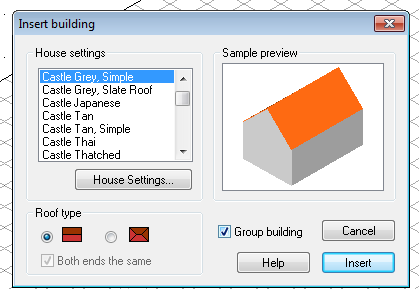
Comments
That is a glitch in the Perspectives tools that causes this, but there is an easy workaround: Before using Insert Building (or "Current 3D House" as the button is called), click the "Perspective Settings" button once. After you've done that, the house tool works correctly. You only have to do this once per CC3 session.
Whether the roof and/or walls have a fill style, depends on the the "house setting" you have selected on the left. The "Castle" settings you see in your screenshot are mostly simply solid colors. Try the "Brick House" for example to see a house style with hatched roof and walls.