Hiding the grid in non dungeon part of map?
Hello. I've been sinking my teeth into DD3 for the last couple of weeks and feel pretty happy with my progress. One thing I'm battling with just now is how to hide the grid on portions of a map where the grid does not need to be. Hopefully I have just correctly inserted a cropped image of part of the dungeon that I'm making (well copying from a published adventure really).
I would like the grid to be showing in the rooms, corridors etc, but I think seeing the grid on the white surrounds is a bit annoying. I'm guessing, to hide the grid on those areas I should be using the "Bring in front of" or "Send behind" tools, but for the life of me, I cant get my head around how to use them correctly. The idea in my head is to try to cover the grid lines with the background, but of course still have all the dungeon sitting above everything.

Bugger, my non-existant html knowledge is shining through. Cant figure out how to insert a picture, even after reading the post on how to do it! I'll attach it instead, but picture isn't actually that important. I guess my key query of "can parts of the grid be hidden?" can be asked with out a picture.
Am I on the right track or completely lost??
Thanks for any help!
I would like the grid to be showing in the rooms, corridors etc, but I think seeing the grid on the white surrounds is a bit annoying. I'm guessing, to hide the grid on those areas I should be using the "Bring in front of" or "Send behind" tools, but for the life of me, I cant get my head around how to use them correctly. The idea in my head is to try to cover the grid lines with the background, but of course still have all the dungeon sitting above everything.

Bugger, my non-existant html knowledge is shining through. Cant figure out how to insert a picture, even after reading the post on how to do it! I'll attach it instead, but picture isn't actually that important. I guess my key query of "can parts of the grid be hidden?" can be asked with out a picture.
Am I on the right track or completely lost??
Thanks for any help!


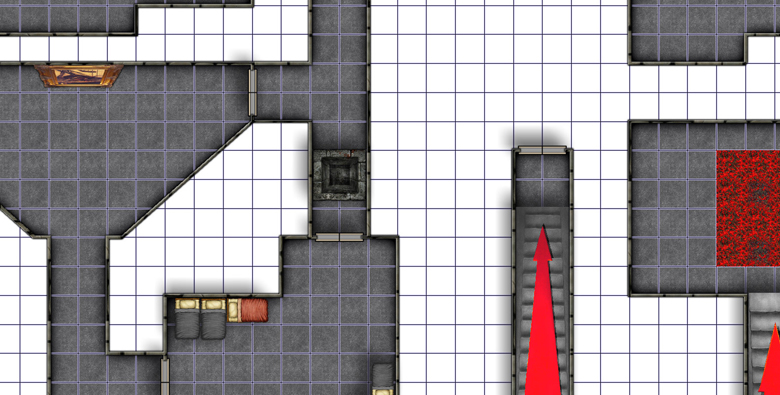
Comments
The secret lies in the use of sheets. If you look at the list of sheets, imagine them to be like transparent film which you can paint on and stack one on the other. The sheet on top in the list is in fact the bottom one in the stack, and the others are stacked in the order of appearance. Therefore, an object on a lower sheet (higher in the list) will always be covered by an object on a higher sheet (lower in the list). The "Bring in front of" tools always work only on the active sheet, that is, if you apply this to objects on the "symbols" sheet, for example, only the order of these objects within that sheet will be affected. You could try moving the "Grid" sheet to another place in the list to see the effect.
The solution in your case, I guess, would be to add a new sheet which is on top of (lower in the list than) the sheet which contains the grid. Anything you put on that new sheet (for example, white polygons covering the white surroundings) will then cover the grid. This simple solution will of course also cover the wall shadows, but I think you can see where this is getting at.
Another solution could be to manually edit the grid on the respective sheet and delete the lines that are not needed.
Nils
But the basics is as Nils says, sheet order. To hide the grid efficiently, create a new multipoly which is made up from your border and your corridors (This should create a multipoly which has holes where you corridors/rooms are, and otherwise solid, and place this on top of the grid (using sheets). This will cover up the offending grid perfectly.
Another method is to not use the grid overlay function at all, but draw polygons with the "Square Grid" fill style instead (from the symbol fills tab). This allows you to create polygons of any shape with a grid filling.
Guaranteed crash regime:
Create a new dungeon using "DD3 dungeon" style (map size does not seem to matter, big or small it can still crash and have also tried DD Pro style)
Draw Menu
----> Hex or Square Overlay
---->Square Grid, no labelling, grid size 5
Layers
----> Thaw Hex/Square grid layer
Type "list"
Select grid by left clicking
Right click
---> Do it
Program crashes.
After doing some searches, of other peoples experiences (back in 2011), If I temporarily unlock the grid, I can select individual lines of the grid with the list commmand, but when its all grouped together, it crashes.
I can still move it to different layers or sheets and change it's properties with "change properties button" so no big drama, but maybe worth mentioning.
Thanks for the help and advice.
Righto, back to trying to become a grid master!
JSM
What I do on most of my maps now is to manipulate the sheet order and to use multipoly alot to only have the grid show up on the floor. (http://forum.profantasy.com/comments.php?DiscussionID=3423&page=1#Item_8) In this case, rather than have a square background that sits beneath my floor sheet (and thus is exposed to the grid), I multipoly'd together the shapes of the floor and map border to create a background that can sit above the floor and grid. (Not sure If I'm making sense here).