WIP Traianopolis Black and White city style
My first attempt at a B&W city map
Must say I really love working with this style and the selection of buildings available is really good.
Have to work on the effects and finish the city, I cant seem to get the citywalls with shadow without screwing them up completely. Any ideas?
I'm going to work on the harbour and finishes the city next. The program is still running fine with this huge city which is great news !
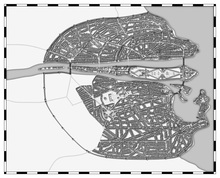
Must say I really love working with this style and the selection of buildings available is really good.
Have to work on the effects and finish the city, I cant seem to get the citywalls with shadow without screwing them up completely. Any ideas?
I'm going to work on the harbour and finishes the city next. The program is still running fine with this huge city which is great news !
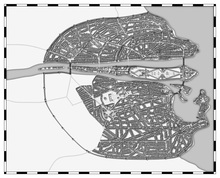


Comments
JSM
Working on a B&W city myself but not this huge.
Must be a lot of work.
~Dogtag
Good thing about Christmas is that I have plenty of time to finish this map
Usually when they wanted a moat for a city based on a river they made sure the river split at the desired points.
So you could try to draw two smaller rivers that run around the city.
I would've been easier to do the moat first now I think about it but oh well, how is Zibor city coming along?
A bit of progress but not that much.
Maybe some work later today. Will post an update.
~Dogtag
I've made 2 versions a lighter version (less shadow) and a darker version. Notice the difference in actual shadows is only 25%. It surprised me how this small changes the look of the map completely.
Which version do you prefer? Any ideas on how to improve this map?
Lighter
Darker
The only other thing I would like to see is the name of the city somewhere on the map. Also, maybe a label for the names of the river and ocean (however this might just clutter the map up...)
Either way, really really cool map.
I'll tag this city later when I have decided which city on my this is.
As for the water, I really have no idea how I could give it a bit of dimension to be fair. I have actually never used photoshop in my life, might have to start using it
Like the way you did the moat. Now I have to do one also :-)
Otherwise, as I mentioned, it's amazing. Bravo on a masterful map. It's the kind of map that makes you want to explore every nook and cranny to find new details.
~Dogtag
The standard is 35% for this style and if you raise it to 50% and increase length is already shows a remarkable difference.
Just figured this out actually.