Symbols Project : Tree Painting And Crappy Colors?
 Terraformer_Author
Newcomer
Terraformer_Author
Newcomer
Hi guys.
Ok - so - I'm beginning the process of painting the tree drawings that are stacked in my physical (real) ink drawing folders, and I ran into a little problem. After I scanned them in and cleaned them up in MS Paint - they looked great - that is - until I started colorizing them. After trying a dozen color combinations, for some reason - they still don't look right. The colors aren't wanting to contrast properly. Does anybody have some ideas on what's going on here? Here's some orchard trees that I've started on - and you can see what I mean. Am I using colors that are too dark or what? It just seems like the colors are just bleeding into each other to where it's hard to break up the individual parts of the tree. If I try a lighter shade of green on the tree leaves - or a lighter shade of color for the trunk(s) - it's not going to look right - just fishing for ideas...
Ok - so - I'm beginning the process of painting the tree drawings that are stacked in my physical (real) ink drawing folders, and I ran into a little problem. After I scanned them in and cleaned them up in MS Paint - they looked great - that is - until I started colorizing them. After trying a dozen color combinations, for some reason - they still don't look right. The colors aren't wanting to contrast properly. Does anybody have some ideas on what's going on here? Here's some orchard trees that I've started on - and you can see what I mean. Am I using colors that are too dark or what? It just seems like the colors are just bleeding into each other to where it's hard to break up the individual parts of the tree. If I try a lighter shade of green on the tree leaves - or a lighter shade of color for the trunk(s) - it's not going to look right - just fishing for ideas...


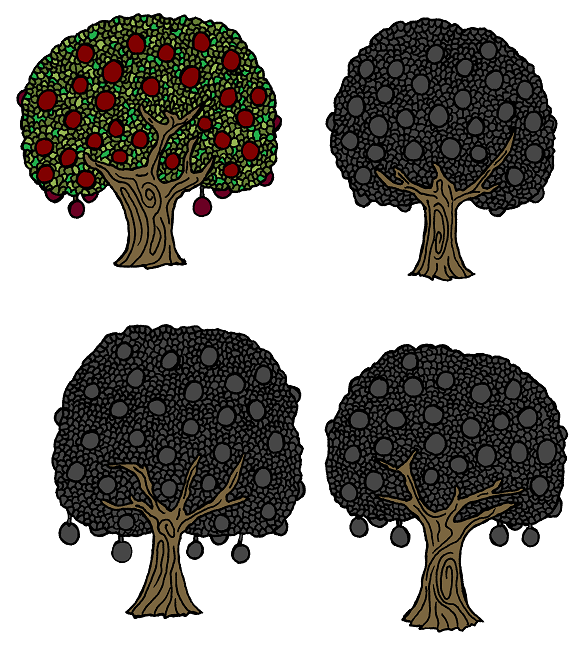
Comments
JSM
And no - I don't mind you experimenting with these orchard tree images, where else in the heck do you think I'm going to get my ideas from anyway? Lol
Thank you my friend!!!
What you just pointed out is critical info for me - Yes, I'll have to scale before moving them into CC3 - and AFTER transparency layering with the wand (GIMP).
Could I get an abridged check list procedure on doing this possibly? Thank you sir.
Make sure that you chop out the background before shrinking to ensure that the alpha channel at the edges smooths along with the rest of the image.
What I did here was to do a 1-pixel maximum (which picks the lightest color in a 1-pixel radius) to reduce the heaviness of the lines, followed pasting a 50% opacity version of the original image over the top to get back a little more of the lines. Then I just did a size reduce. One thing that you might want to do after the skrink is to hit the image with just a little bit of the unsharp mask, but that will punch up the lightness of areas, so it might not be ideal in this particular case where there are so many edges.
Another way to reduce the line thickness is to scale up the image by 50%, do the 1-pixel maximum, and then shrink the image back to original size. The attachment does just this process on the first one and then shows some reductions. The lines will be a little less muddy on reduction this way, I think.
If you haven't already, you should try making this a symbol now -- my experience is cc3 seems to over-weight the lines, making sure that they show up as much as possible. I worry that on this symbol, the green of the leaves will get covered with the black of the (over-emphasized) black lines between them. Emphasizing the lines makes sense in most map situations, just not this one.
Steve
Also - about the fruit - I have been experimenting with that. Here is an image of my latest tree test: