CC3 "ChkData has no DRV" error
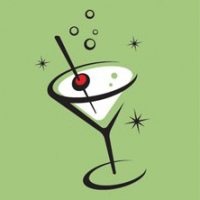 Barliman
🖼️ 2 images Traveler
Barliman
🖼️ 2 images Traveler
Hi all,
I've started working my way through the instructions for CC3, starting with the Essentials booklet, and I've run into an odd error. When opening Sample01.fcw, the system returns an error message that reads: "ChkData DAV has no pending DRQ" [Next line] "MENUDM #fcw32.mnu" My sole option is to OK. Then I next cancel takes me through a couple of Symbol Catalog Setting boxes to get to the map. Obviously, something is going on CC3 doesn't like, but I don't know what. I did read some earlier threads and guessed that I should reinstall Patch 10, but that hasn't helped. The problem seemed to begin after installing the 2009 Annual, but, as I've only just started working seriously with the program (as opposed to noodling with it), I can't guarantee it would not have happened before.
System stats: i7 quad core, 8GB ram, NVidia GT-420 video card, Win 7 Home Premium SP1.
I've attached a screen capture of the error message. Thanks for any help!
I've started working my way through the instructions for CC3, starting with the Essentials booklet, and I've run into an odd error. When opening Sample01.fcw, the system returns an error message that reads: "ChkData DAV has no pending DRQ" [Next line] "MENUDM #fcw32.mnu" My sole option is to OK. Then I next cancel takes me through a couple of Symbol Catalog Setting boxes to get to the map. Obviously, something is going on CC3 doesn't like, but I don't know what. I did read some earlier threads and guessed that I should reinstall Patch 10, but that hasn't helped. The problem seemed to begin after installing the 2009 Annual, but, as I've only just started working seriously with the program (as opposed to noodling with it), I can't guarantee it would not have happened before.
System stats: i7 quad core, 8GB ram, NVidia GT-420 video card, Win 7 Home Premium SP1.
I've attached a screen capture of the error message. Thanks for any help!


Comments
Any suggestions as to the cause/cure?
Thanks! I'll give it a try.
Back to working my way through the manual....