Can't get hedges to look like they do in tutorial...
If you look on the bottom of page 11 of the CD3 Essentials tutorial, the hedges look really nice... they blend in perfectly.
I've followed the tutorial to the letter, and in the attached photo, you'll see what mine looks like with the "stock" effects settings that came with CD3. Obviously, the sheet order is effecting things, but there also are no effects, which I'm pretty sure there are in the tutorial picture.
Can anyone tell me what to do to get it to look the way it is supposed to?
EDIT: CHANGED TO CORRECT PHOTO.
I've followed the tutorial to the letter, and in the attached photo, you'll see what mine looks like with the "stock" effects settings that came with CD3. Obviously, the sheet order is effecting things, but there also are no effects, which I'm pretty sure there are in the tutorial picture.
Can anyone tell me what to do to get it to look the way it is supposed to?
EDIT: CHANGED TO CORRECT PHOTO.


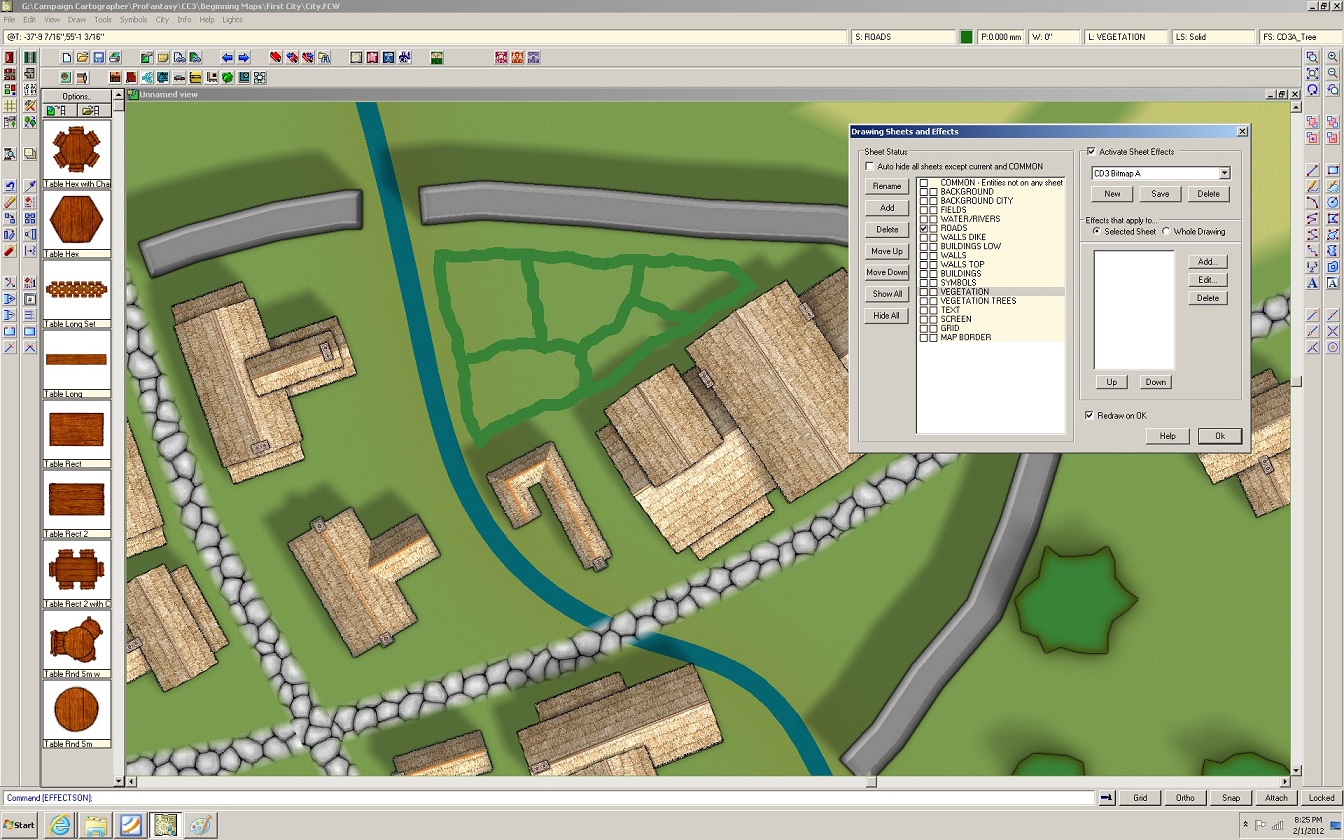
Comments