Fixing badly edited terrain areas
I've been working on a randomly generated world map in Fractal Terrains for quite some, time doing minor edits here and there, but decided to create various new islands out in the deep ocean. Unfortunately I started out being rather heavy-handed with using the tools, so I'm left with an area which is roughly the shape I wanted, but is a nasty mess of black pitted troughs and overly high peaks. As you can see in the pic, this creates a small area of ugly mess on my otherwise attractive world map. I've tried using prescale/offset tools on these damaged areas but it just seems to make things worse.
Any suggestions of how I can fix this? I wouldn't mind returning this small area to fractal-generated sea bed and starting again from scratch, but is there any way I can do it without making an obvious join?
I've just upgraded to FT3.
Any suggestions of how I can fix this? I wouldn't mind returning this small area to fractal-generated sea bed and starting again from scratch, but is there any way I can do it without making an obvious join?
I've just upgraded to FT3.


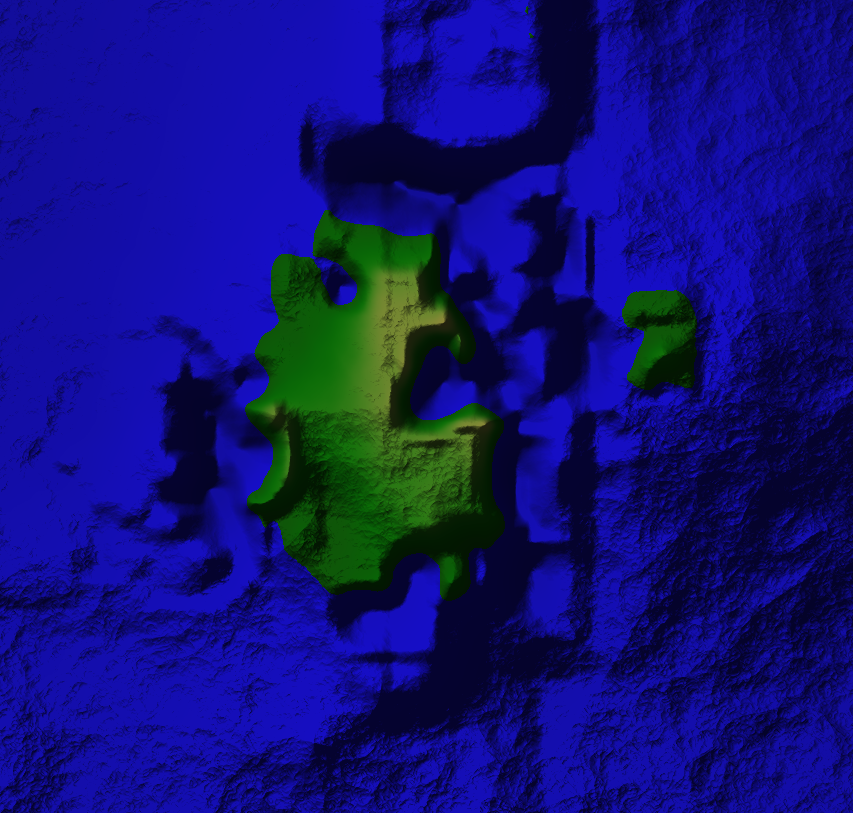
Comments
The Select>>Feather operation will smooth the edges of the selection if it's too harsh.