[FT 3] Best ways to reshape an area?
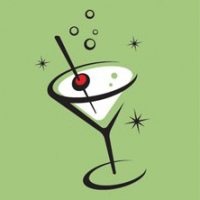 Barliman
🖼️ 2 images Traveler
Barliman
🖼️ 2 images Traveler
Hi all,
With the holidays coming, I've decided to spend some of my days off (finally) learning CC3 and FT3. I only recently bought the latter and I've been having a blast just creating random worlds. I've started working with the various selecting tools and the raise/lower functions and, not surprisingly, I have a couple of questions. Attached is a graphic from a world I created to noodle around with.
The central basin was originally a large inland sea that I decided to raise. I used the rectangular selector and then the global raise function to create new land. As you can see, there's a noticeable border around the raised area, particularly in the east and south. What's the best way to deal with artifacts like that, so they don't look unnatural? Along the southern border, I used the freehand tool select an area (I also wanted to get rid of the lower portion of the central big lake, which looked weird) and raise it. It looks better, but, if you look carefully, you can still see portions of the outline of the selected area. Also, of course, the rectangle border is still to the right and left.
What's the best way to deal with these obvious borders?
Thanks in advance for any and all advice.
With the holidays coming, I've decided to spend some of my days off (finally) learning CC3 and FT3. I only recently bought the latter and I've been having a blast just creating random worlds. I've started working with the various selecting tools and the raise/lower functions and, not surprisingly, I have a couple of questions. Attached is a graphic from a world I created to noodle around with.
The central basin was originally a large inland sea that I decided to raise. I used the rectangular selector and then the global raise function to create new land. As you can see, there's a noticeable border around the raised area, particularly in the east and south. What's the best way to deal with artifacts like that, so they don't look unnatural? Along the southern border, I used the freehand tool select an area (I also wanted to get rid of the lower portion of the central big lake, which looked weird) and raise it. It looks better, but, if you look carefully, you can still see portions of the outline of the selected area. Also, of course, the rectangle border is still to the right and left.
What's the best way to deal with these obvious borders?
Thanks in advance for any and all advice.


Comments
Also, for best results try the "RMF with Perlin's Improved Noise" fractal function. Some of the others give unwanted artifacts (such as tire tracks).
I'm still learning FT myself and have been putting up tutorials at Old Guy Gaming whenever I run across something worth sharing.
Good luck and have fun!
I recommend http://www.ridgenet.net/~jslayton/CGTutorial/index.html as a useful tutorial. The most useful parts for your purposes are probbaly the recommendations for the increased editing resolution and use of the prescale offset editing tools, I think. Getting rid of the continental shelf in that inland sea will be very difficult without using the prescale editing tools, in fact.
Thanks for the suggestion of "RMF with Perlin's improved noise." I saw that in another thread (perhaps your suggestion) and have been using it with later worlds. It does look more natural. Regarding "paint raise/lower," how do I set up a large brush with a small value, as you describe? BTW, I have your blog bookmarked.
@jslayton:
Thanks for the tip about blur and the link to the tutorial!