Maps for my new campaign
I decided to start a new campaign and I was not feeling inspired to create new original maps. Since this map was not for publication I simply decided to find a map I "liked" and start from there.
So with CC3 I've created the beginnings for my new campaign based on the details of another map. I've modified it to have my starting location, which was what I really wanted. Eventually, I'll keep adding to this map as the campaign branches, and grows from this area.
As I was creating it, I hit a snag. It seems the preset tools for creating roads, forests, rivers, etc., didn't scale well to this smaller scale map. The forest always ended up with very small trees for example. So I went another route. I took the 1000x800 template and used that as a starting point, and scaled the symbols up from that, more to look good than to match a particular scale. I was using the Pete Fenlon style, and the road markers were upscaled to 2.5 times their size simply for looks.
I applied all the effects at the 1000x800 scale, my problem was when I rescaled everything back to the smaller scale, the effect didn't scale with it. So I still have some work to do at the real scale. For now I'll continue to work at 1000x800 and worry about scales if I ever need to.
Comments and suggestions are welcome.
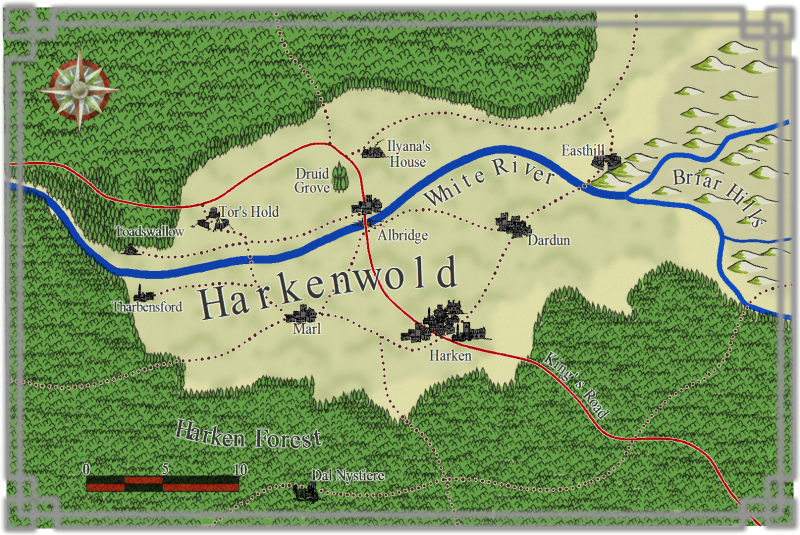
So with CC3 I've created the beginnings for my new campaign based on the details of another map. I've modified it to have my starting location, which was what I really wanted. Eventually, I'll keep adding to this map as the campaign branches, and grows from this area.
As I was creating it, I hit a snag. It seems the preset tools for creating roads, forests, rivers, etc., didn't scale well to this smaller scale map. The forest always ended up with very small trees for example. So I went another route. I took the 1000x800 template and used that as a starting point, and scaled the symbols up from that, more to look good than to match a particular scale. I was using the Pete Fenlon style, and the road markers were upscaled to 2.5 times their size simply for looks.
I applied all the effects at the 1000x800 scale, my problem was when I rescaled everything back to the smaller scale, the effect didn't scale with it. So I still have some work to do at the real scale. For now I'll continue to work at 1000x800 and worry about scales if I ever need to.
Comments and suggestions are welcome.
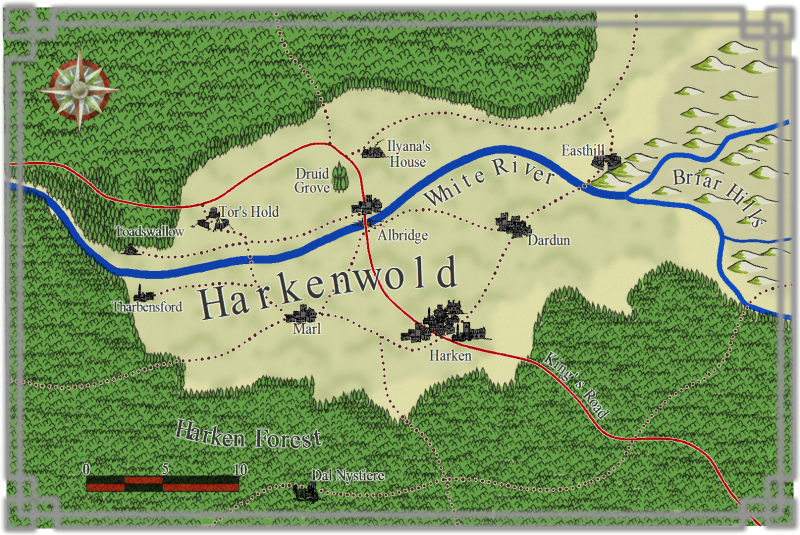


Comments
As for the effects, having the option for effects to be relative to the map size has been on our wish list for a long time. Unfortunately we've not been able to implement it yet. It's not so hard to do though, just go through the sheet list and scale any effects with a size parameter of new size/old size.
So a blur radius 9 become a blur radius 9/174.41313?
If that is the case, then scaling the effects is probably going to be rather easy. Or is there a different way?
Thanks for the suggestions, I used the default text from the template and I'll have to look for a good substitute. The "blur" on the river used to be black and it made the river way too dark. I tried coming up with a substitute that would give it some "lightness" but the effect is much brighter on the PNG than on the actual CC3 file for some reason.
Great comments and suggestions, thanks.