FT1.23 in FT3
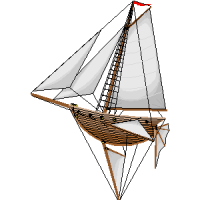 kristof65
Traveler
kristof65
Traveler
Simply put, I need a way to either open or convert an FT1.23 world into FT3.
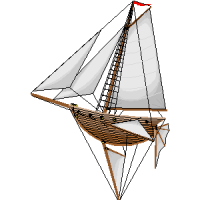 kristof65
Traveler
kristof65
Traveler
Comments
try writing down all of the original "Synthetic World" settings - including the "WORLD SEED" number - of your original FT 1.23 world after opening it up in the older version of FT Pro.
Then - after you do that - start a new Synthetic World in FT3, and input the EXACT SAME SETTINGS verbatum.
You may be able to replicate your original world in FT3 (the "World Seed" number "SHOULD" be the key, but duplicate ALL of the settings info exactly!). I'm not promising anything - but it's worth a shot. I would assume that It would depend upon whether or not the right pieces of jslayton's original architecture carried over into FT3 ok. Let me know how it goes.
I can understand why he took it out, but I need something to update the file to the current standard without losing my edits.
(Right clicked on world file > selected "OPEN WITH in the tree menu > then went to the "BROWSE button to find and pick FT3 in my programs directory).
Old Guy - I'll see if that works.
I'de say that he's gonna chime in on this thread eventually - so it's a good idea for everybody to stay tuned on this one. If he doesn't (which is unlikely, but possible), then leaving a note over at technical support would most certainly get back to him.
http://forum.profantasy.com/comments.php?DiscussionID=2554
I do appreciate the help and suggestions you're giving, but I'm getting more frustrated here.
Gotta take my Geritol and go to beddy bye, lol. Anyway DO NOT GIVE UP JUST YET - because Joe might have an answer - or Ralf may have some insight as well. Monsen is also a brain, so Remy might also chime in on this thread also - chances are he will. Sooner or later you WILL get a definitive answer on this my friend - hang in there.
Output the data at 20000 resolution and then import it into FT3 (this process will eat about 800MB of disk space). This resolution is pretty close to the maximum file size that FT can handle and should give you around 2 miles per sample for an Earth-sized world. If you really need more resolution, you should be able to get about up to about 30000 resolution with the 16-bit integer value checked on the MDR export, but your altitudes will be a heavily quantized and possibly clipped.
Once you have the data saved to disk with the earlier version of FT, start FT3 and use File>>New with Binary File as the type. Choose the MDR file you saved previously. Make sure that top is 90 and bottom is -90 (you may have to edit the fields in the dialog) and click OK. Click on through the wizard and you should have the version 1.23 data visible in FT3.
Don't lose that MDR file! It's merely linked to from the FT file and the data isn't stored in the .ftw file.