The catalogue doesn't open cc3 images just cc2
Hiya, i'm very very new to making maps and graphics. The first time i tried to make a map it wasn't very good so this time i've started making one while following the tutorial. I've got to the part that shows adding mountains, on the tutorial the mountain graphics are brill but i for some reason only seem to have access now to CC2 mountains and i want the good looking CC3 ones. Why have they vanished/not being displayed as an option?
I've just gone back to the program and the tutorial and take a photo to try to explain what i mean. If anyone replies please talk to me in the simplest language as i really am a beginner
I've just gone back to the program and the tutorial and take a photo to try to explain what i mean. If anyone replies please talk to me in the simplest language as i really am a beginner


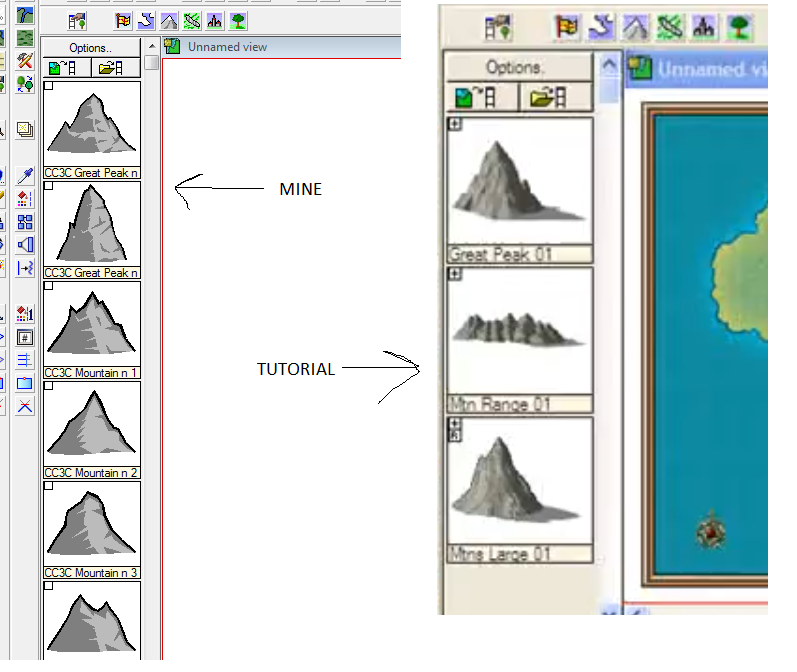
Comments
Click on the rectangle with the beige folder, use that to browse to the CC3 mountains.
Click on the Mountains.fsc under Symbols\Maps\CC3
Load them. CC3 mountains.