Shaded relief with 99.9% CC3
 Joachim de Ravenbel
Surveyor
Joachim de Ravenbel
Surveyor
Hi folks,
After reading Patrice's excellent tutorial on his Valedale (www.patoumonde.com/Maps/Valedalewalkthrough.pdf) I came up with the following map.
The main tip I used from the tutorial is drawing rivers first, and the contour lines afterward.
Filling each contour line white and applying a drop shadow effect on each yielded a black and white picture with shadowed relief.
I used the Color to alpha function of the GIMP to get a mask where all the white was 100% transparent and the darker the grey level, the less transparent.
This picture was inserted on the CC3 map (alpha channel enabled) with an offset to follow the contours.
The map took me a full (to)day though using a tablet allowed me to draw the rivers and contours quickly with CC3's freehand function.
Hope you like it,
JdR
After reading Patrice's excellent tutorial on his Valedale (www.patoumonde.com/Maps/Valedalewalkthrough.pdf) I came up with the following map.
The main tip I used from the tutorial is drawing rivers first, and the contour lines afterward.
Filling each contour line white and applying a drop shadow effect on each yielded a black and white picture with shadowed relief.
I used the Color to alpha function of the GIMP to get a mask where all the white was 100% transparent and the darker the grey level, the less transparent.
This picture was inserted on the CC3 map (alpha channel enabled) with an offset to follow the contours.
The map took me a full (to)day though using a tablet allowed me to draw the rivers and contours quickly with CC3's freehand function.
Hope you like it,
JdR


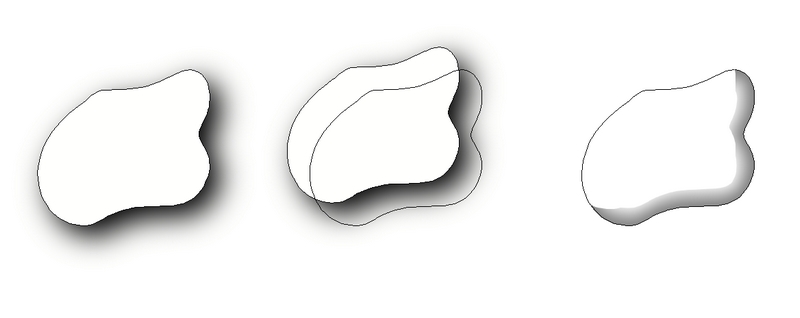
Comments
@Mateus090985 : CC3 has a Freehand Sketch button (between the Line and Arc button) I used with the stylus of my Graphic Tablet. The Freehand Sketch resolution is highly dependent on the zoom level so I recommend always using the same zooming factor. When drawing gets incomfortable, it's time to split your contour, thus yielding mounts and passes. Each contour level is on it's own sheet.
At that point the contours are all turned to white filled polygon (see result below).
This is exported as a PNG that can be made partially transparent using GIMP's color->color to alpha tool. The result is than imported again in CC3, with the Alpha Channel option enabled.
This step is essential for two reasons :
- the Drop Shadow effect is not really a shading effect and is slightly off so you need to offset this mask.
- a lot of effects heavily slow the rendering Not really. You just have to follow the rivers as per Patrice Dumas's tutorial. Most of the credit must go to him. Thanks a lot, Patrice!
If you don't own a Graphic Tablet, I think the Smooth Path tool could be used with a mouse. Don't forget the Node Edit button (under the dynamite Explode button).
I really don't recommend fractals though, as you don't have enough control.
Hope I'm clear enough...
JdR