Weird output with CD3
I am having a problem when saving CD3 maps as JPG files. The problem occurs with the Bitmap A files. The print seems to freak out after a while because some of the buildings look good, but then it has a "hickup" and all of the buildings have large black spots on the roofs. It only does it when using the "save as" command. I have tried a program to print as Acrobat file and it does not do it. I could try to save the file that way, but the problem is that I can't get as good of resolution in the Acrobat file.
I am attaching two files to show the problem. The first is a screen print is from an Acrobat output, and the second is from the JPG output. The first doesn't have great detail, but it doesn't have the black spots.
The odd thing is that the whole map doesn't have the black. It seems to start the process ok, then it freaks out and adds the spots to the rest.
Any suggestions?
I am attaching two files to show the problem. The first is a screen print is from an Acrobat output, and the second is from the JPG output. The first doesn't have great detail, but it doesn't have the black spots.
The odd thing is that the whole map doesn't have the black. It seems to start the process ok, then it freaks out and adds the spots to the rest.
Any suggestions?


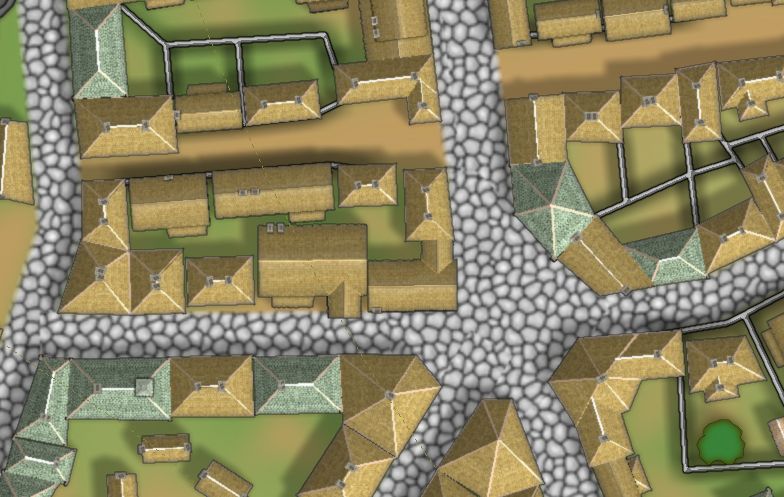

Comments
Steve
Edit: I see there are some places where the shingles didn't correctly render, but that's not the problem you're seeing. You can look at a larger version here: http://www.flickr.com/photos/35999956@N04/5758629295/in/photostream/
It's a very nice city btw. Really like the small ships, they add to the atmosphear.
It happens after the first render pass, so as a workaround I'd try to export the map in in smaller chunks (so it only needs 1 pass). Use a large grid with cursor snap to get exact pieces of the map at the same scale and paste them together in Photshop or similar.