Update to Version 10 makes toolbars wonky
I am sure this was discussed, but I cannot find anything.
I recently reimaged my laptop, and so needed to reinstall all my CC3 stuff. While doing so, I upgraded to version 10 (3.42), however after doing so the tool bars for OVERLAND maps changed the location of almost every single button on the tool bar. See the examples below (in order DD3 Menu, CD3 menu and overland)
I recently reimaged my laptop, and so needed to reinstall all my CC3 stuff. While doing so, I upgraded to version 10 (3.42), however after doing so the tool bars for OVERLAND maps changed the location of almost every single button on the tool bar. See the examples below (in order DD3 Menu, CD3 menu and overland)


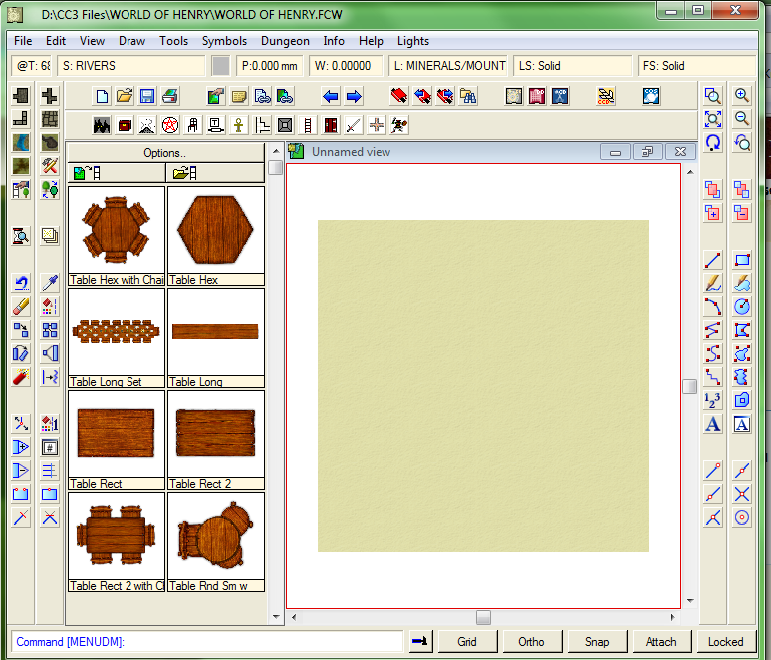
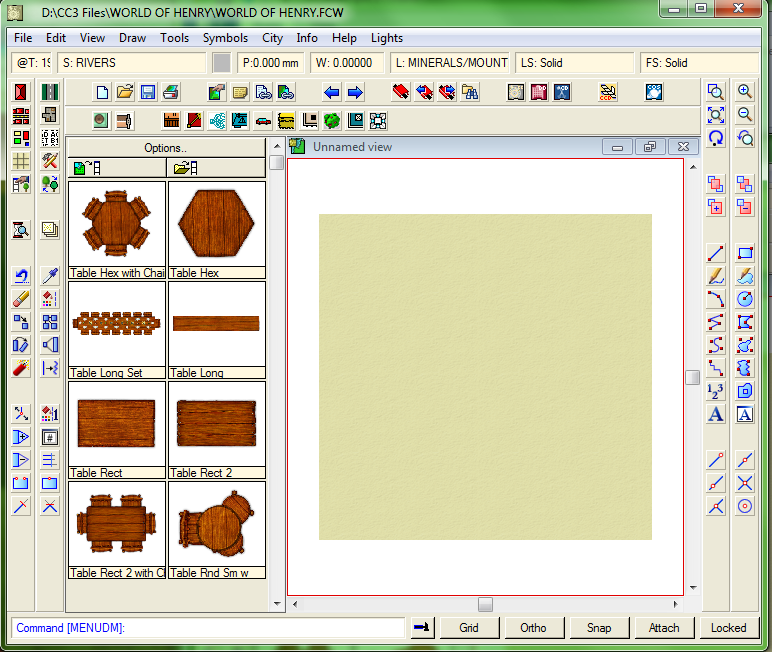
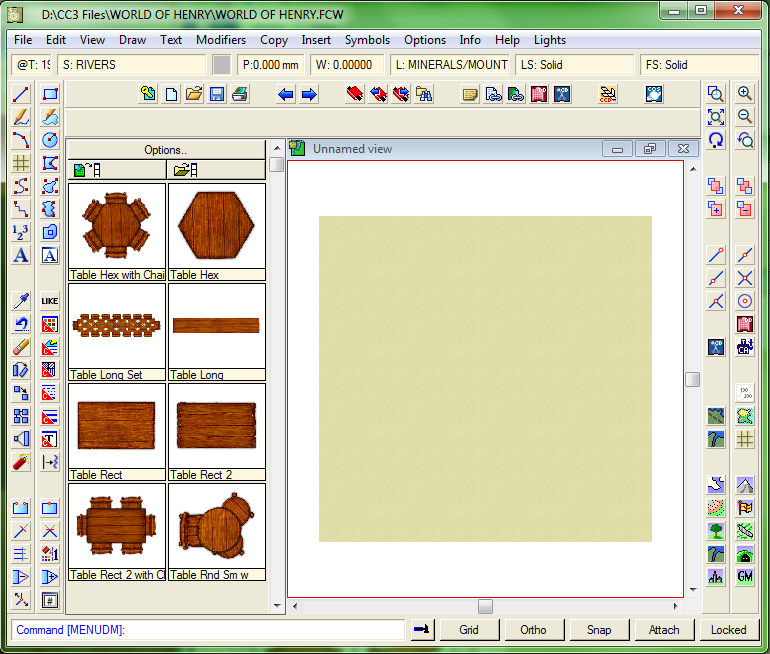
Comments
Because the patch only replaced updated files, you'll need to completely reinstall CC3 to fix this problem to ensure you end up with the correct files.
From the page:
1. Install CC3 into its own folder
2. Skip compatibility updates that you have the CC3 versions of (DD3, CD3, SS1v3, SS1v3, Cos3 or Cities!).
3. Download and install the patch available from your registration page.
4. Install the remaining compatibility updates (Character Artist, Dioramas, Perspectives, Symbols Set 3) in any order.
5. Now install any version 3 add-ons you have (DD3, CD3, SS1v3, SS2v3, Cos3 and SM:Cities!) in any order.
6. Download and install the patch again. It is available from your registration page
Do I only install just the compatibility update? Seems odd as it should need the software (Dioramas in this case) to work with should it not.
Note that the list you quoted above also does not mention anything about installing the original software, only the compatibility update.