X,Y,Z Coordinates
Hello all. I just picked up the Cosmos Bundle the other day and I must say, I am having a blast creating maps with Cosmographer 3.
But I do have a couple of questions I hope can get answered here. :-)
1. Is ther any way to lock the X,Y,Z coordinates to just one object? The reason I ask is I am trying to recreate our stellar Neighborhood with the Isometric square template, but every time I place Sol, it is 0,0,0. B ut when I place Proxima it then becomes the new default 0,0,0. So, is there a way to lock 0,0,0 to Sol and not have it wander?
2. I am running a post apoc web game and I wanted to use your fine software to help me create some good maps. So my question is, has anyone created any sort of post apoc symbols for the overland or City Builder add on? Also, is there any post apoc symbols for the DD3 add on? Personally, I think this is one area that has not been provided for in any sort of mapping software.
Attached is my first attempt at a Cosmo Map. Since I could not get the X,Y,Z coords to lock I went the flat map cartesian method for now. The coords in the pic are in parsecs. :-)
Cheers, Þórr
But I do have a couple of questions I hope can get answered here. :-)
1. Is ther any way to lock the X,Y,Z coordinates to just one object? The reason I ask is I am trying to recreate our stellar Neighborhood with the Isometric square template, but every time I place Sol, it is 0,0,0. B ut when I place Proxima it then becomes the new default 0,0,0. So, is there a way to lock 0,0,0 to Sol and not have it wander?
2. I am running a post apoc web game and I wanted to use your fine software to help me create some good maps. So my question is, has anyone created any sort of post apoc symbols for the overland or City Builder add on? Also, is there any post apoc symbols for the DD3 add on? Personally, I think this is one area that has not been provided for in any sort of mapping software.
Attached is my first attempt at a Cosmo Map. Since I could not get the X,Y,Z coords to lock I went the flat map cartesian method for now. The coords in the pic are in parsecs. :-)
Cheers, Þórr


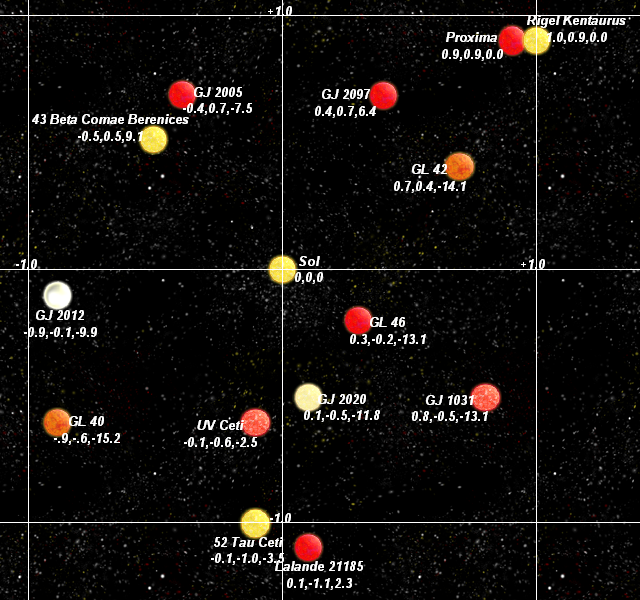
Comments
Say Hello has the following Coordinates: 0,0,+2.3. Then when you place World it will have the following Coords of 0,0,-2.6.
What I was wondering is there a way to lock the x and y axis on the first star placed so that, using your example, World would now have the Coords of: 2.1,4.9,-2.6.
All subsequent placed stars would use the very first star as the point of origin and their position calculated from that, instead of becoming the new point of origin.
Where I am getting the X,Y,Z coords are from the upper lefthand box, where it tells you them.
I hope I was a bit clearer in this post. :-)
Cheers, Þórr
You can change the mode of the coordinate display by clicking on it. It has four modes:
- Absolute Coordinates (T: 0,0) - These are absolute cooridnates in CC3's coordinate system
- Relative Coordinates (@T: 0,0) - These are relative to the last point you placed
- Angular Coordinates (<T: 0°,0) - These are relative to the last point you placed, showing angle and distance
- None
Note that the Origin of the map can be moved by using
View->Move Origin. You can use this to move the Origin to the position of your central star.Cheers, Þórr