Birdseye continental query
 HelenAA
🖼️ 19 images Mapmaker
HelenAA
🖼️ 19 images Mapmaker
I’ve watched Ralf’s live stream a few times now but I’m not sure which way round to take the trace of the coast once I’ve finished the outline of part of a fjord. Here’s the image i’’m working from and you can see the line drawn around part of the coast.


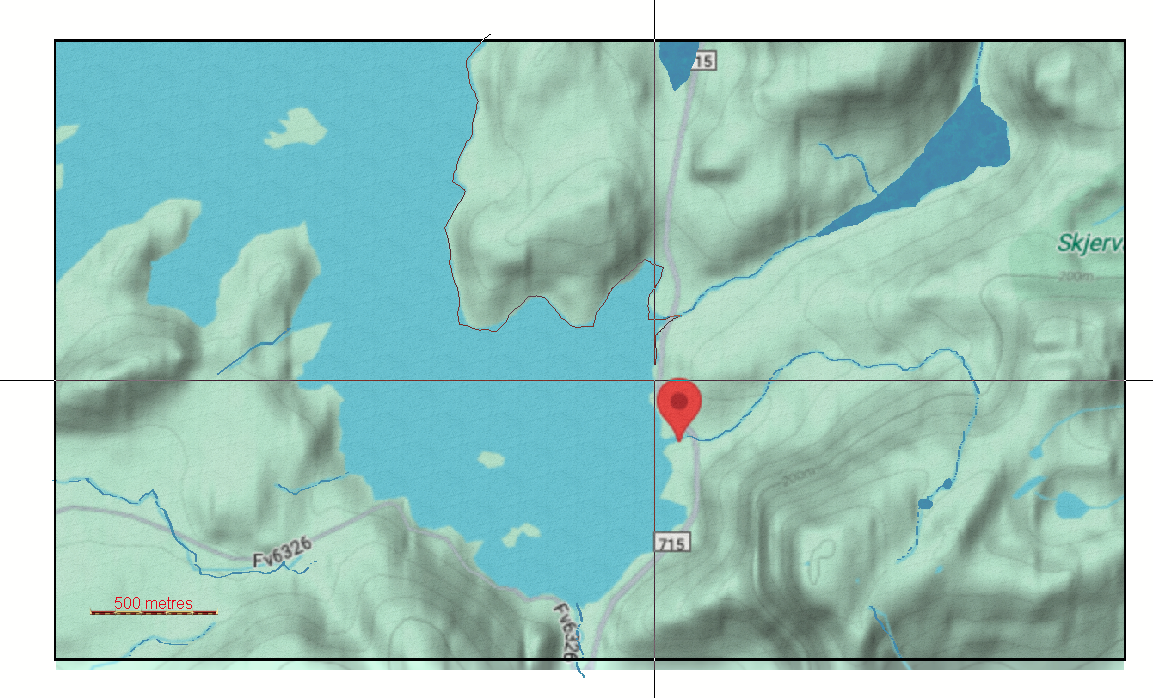
Comments
You are drawing the ocean (hopefully), so concentrate on the sea being the thing you have to describe in your drawing. That should make it clear which way to go around the edge of the map.
I went around the top the first time and got the sea outlined - is that right? the land didn’t get an outside (under SCREEN) outline.
Has it turned out right when you completed it?
The sea was there, yes. but in the live stream Ralf went all the way around the rest of the map and closing the kind of circle.
Every map is different. If you've drawn the sea, it's done :)
Sue, I’ve a problem in that I chose a textured surface for my background but every flipping time I try to change it to the non-textured green I lose my coastline and have to draw it again. Could you suggest a way to do it which doesn’t result in my going back a few steps?
Can you show me a screen shot of what you mean?
I’ll try.
Screenshot 1 is what I have without the map I’m using as a guide
Screenshot 2 is with the map showing
The bits I’ve filled in are the area I know from visits in the ’90s.
Every time I have tried to change the backround to the default background everything except the rivers has disappeared meaning i have to do the fjord all over again,
I’m shutting down for the night so I’ll see your comments in the a.m.
Sorry, Helen. I had to go out for a few hours this afternoon. Family stuff.
I'm still not sure what you mean, but the background should be the darkest grass. The ocean or sea is on top of the land - if that helps.
If it's still not working correctly for you when you are next online please upload the FCW, or a shot without the trace image showing. Thanks.
How are you selecting the background? Due to the fact that the background is a big rectangle with the water on top, you can't select it where it meets the water since that would cause you to select the the water instead.
The easiest is probably to just temporarily hide ALL sheets except BACKGROUND, then change it, then show those sheets again.
Yes, that's probably a better course of action. Only bother with uploading the FCW or more screen shots if what Remy suggests doesn't work.
I’ve tried the way Remy suggests and the fjord always vanishes. here’s the .fcw and the map I’m using to trace round, [the map is from the User folder]
c
Thank you for also sharing the image file.
For some reason the sheet effects on the WATER (ALL) sheet were turned off which makes it really difficult to see the smaller water areas against the chosen background texture.
I hid the trace image and turned those Glows back on.
I don't think I am missing any bodies of water, so I'm wondering if it looks different to you?
Here I have changed the background texture in exactly the way Remy describes. Is this what you wanted to do?
If it is, this is the updated file.
I'm not sure why the fjord was vanishing on you.
it is, Sue. I have no idea about the fjord either! Thanks..
I’ve got another glitch. Whenever I draw Badlands White it comes out looking far more like Badlands Red. I’ve checked the path given via the Fill Style box at the top of the screen and it is valid, but I don’t know enough to even risk touching the background workings to try to fix it on my own.
That's done by sheet effects. If you look at the TERRAIN Badlands sheet you will find 2 unchecked Texture Overblend sheet effects. One give you the white version and the other give you the red version. Check one of them and hit Apply, if it's not that one uncheck it and check the other one.
The same is true of the deserts.
If you want more than one colour of either desert or badland you will need to add a second terrain sheet for each different colour.
Thank you very much Sue.