Draw Hex or Square Overlay won't label bottom row...
Me again,
I am trying to get the Draw Hex or Square Overlay to label the bottom row of hexes but so far I am failing, can anyone tell me what I am doing wrong? The hex sizes here are 24 miles and 168 miles, in case that is relevant:


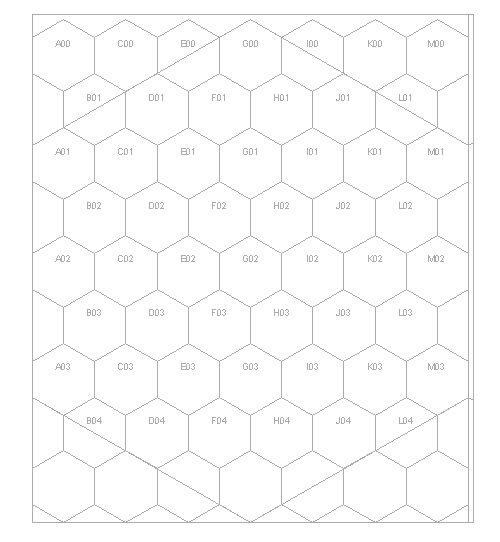
Comments
Does making it 1 row longer work?
I am not sure if that would be a great solution as it might mess up the hex tiling. I have seen files where all the rows work so I assume I am doing something wrong. I tried making the map a little bigger to make sure there was enough room, but that didn't help.
I did try this, thanks for the suggestion!. Unfortunately that means increasing the drawing size and can't find a way to scale the border in any useful way. I still feel that this is something that should "just work", if I just knew what I was doing wrong!
Does your map have a SCREEN sheet with a thick white border polygon on it? If it does, move that sheet to the bottom of the sheet list one up from any MAP FRAME or MAP BORDER sheet you have there, so that it covers the extra grid.
I sort of figured this out. I can make the grid bigger than I need, then move it so that my map is filled with labeled hexes. Then I can use the screen layer to hide the stuff I don't need. It's not perfect since the labels may not start with zero or A or whatever in my map, but it's good enough for me. Thanks for the help!