Deckplan tutorial (COS)
 HelenAA
🖼️ 19 images Mapmaker
HelenAA
🖼️ 19 images Mapmaker
I'm working my way through another COS example tutorial and I'm finding that the illustrations of buttons aren't always matching my CC3+ ones. Not too much of a problem until I went to copy the hull (which I actually never drew, not being asked to at the top of this section).
From here the Essentials Guide really has me flummoxed! The Guide directed me to choose Multi-Deck Tools as shown below, but when I did so I found myself looking at a totally different pop-up menu. Please could somebody help?


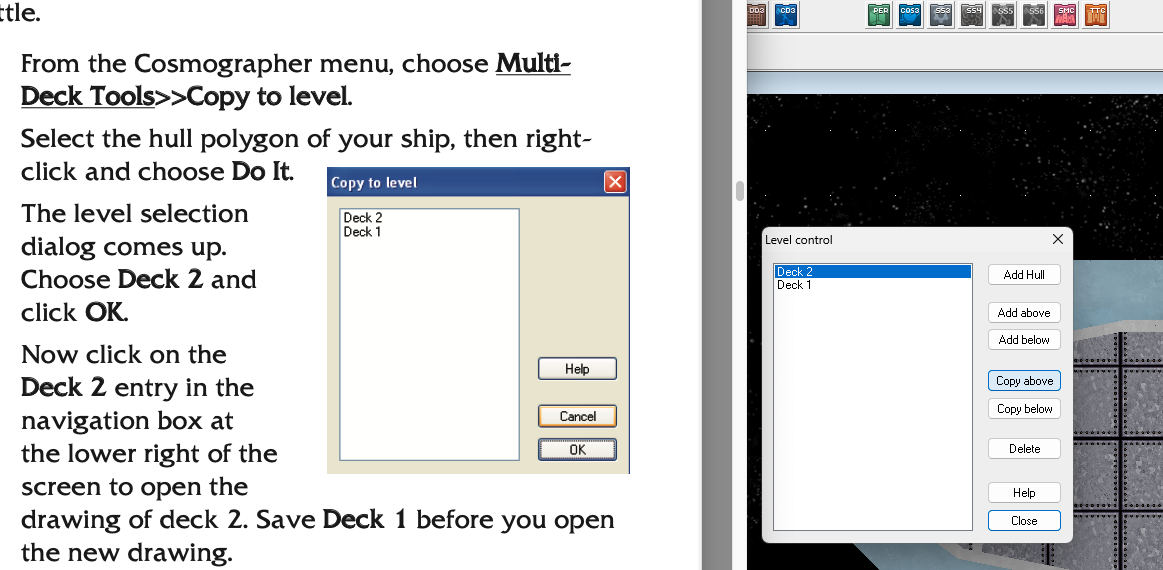
Comments
Are you sure you picked the right option? The dialog in your screenshot is the one you get when you pick Cosmographer -> Multi-Deck Tools -> Manage levels [FLOORPLANADD], while the dialog in the guide is still the one you get when you pick Cosmographer -> Multi-Deck Tools -> Copy To Level [FLOORPLANCOPY]
oh ok, I may have caught the wrong option.. I'll make sure and leave a note here after I have checked.
LATER:
The dialogs are identical, and once I've copied the shape I want, and changed to the other map the only way to place the thing is to use the simple Ctl-V.