Background Tiled?
These two pictures are of a map I'm working on for a game, using the new Fractal Parchment style. In one, a screenshot of the map in CC3+, the background is one continuous picture that looks like a piece of parchment. In the other, the rectangular jpeg export of the file, the background is in horizontal strips that repeat in tiles. The rest of the image is fine. Can someone help me understand why this happens and how I can fix it?
Thanks!



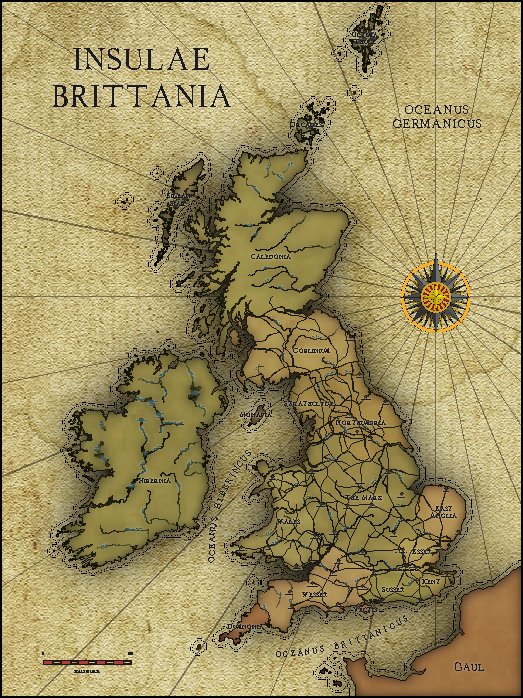
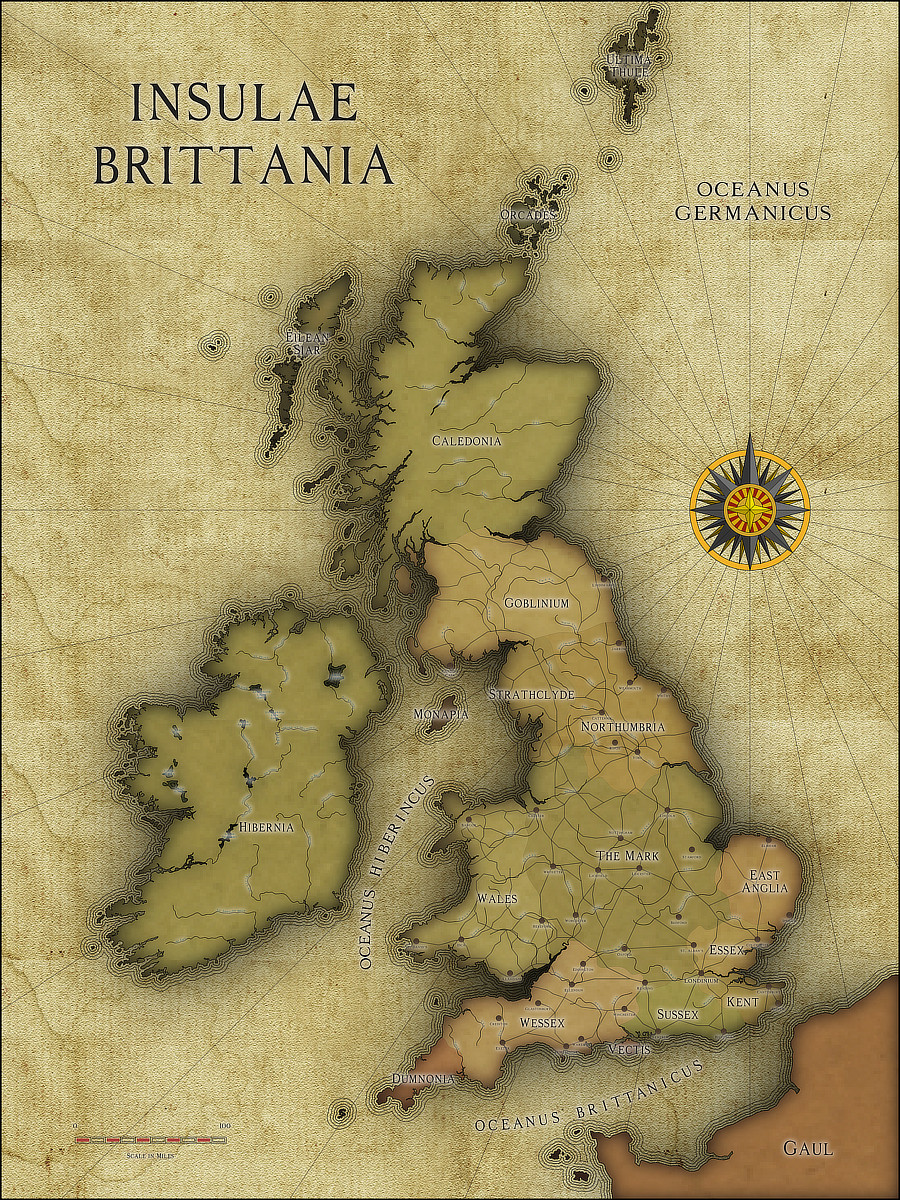

Comments
The parchment texture is created by the Texture Overblend sheet effect on CONTOURS SEA. When I initially opened it the Effect Units were set to Percent of Drawing Extents Width.
This isn't a solution, as such, but tell me if anything changes if you switch that to Map Units?
I think there may be something else going on here, since although the CONTOURS (SEA) sheet is active the settings bar shows Common Sheet, and remains as Common Sheet, even when I click Apply.
But first just let me know if using Map Units improves the situation at all.
Thank, Sue. Switching the blend mode in CONTOURS (SEA) to Map Units did not make a difference.
However, as I look closely at the high resolution version of the export I did notice that the bands where the background "tiles" extend across the landmass as well as in the background. There's a subtle line that you can see in this screengrab. Not sure if that helps you figure out what's going on or not.
Here's the CC3+ file if you need it.
Thanks.
I think Ralf is looking into it.
The problem seems to be with the Texture Overblend effect, that it doesn't take the scaling/tiling setting and instead exports at its native setting.
I've only got a workaround at the moment: I disabled the texture overblend nd took the background polygon (on the BACKGROUND sheet) and turned its fill style to the parchment texture. See attached.
Thanks Ralf :)
Thanks, Ralf and Sue!