forest fill tool
 HelenAA
🖼️ 19 images Mapmaker
HelenAA
🖼️ 19 images Mapmaker
Is there a way to resize the trees that are placed using the fill tool? I've got single trees on the map I'm working on but when I tried using the tool to bulk-place forests the trees were tiny in comparision.
Best Answer
-
 Loopysue
ProFantasy 🖼️ 41 images Cartographer
Loopysue
ProFantasy 🖼️ 41 images Cartographer
You can't change the scale of the forests you've already placed. You will have to delete or undo them.
Check the scale of the single trees you've placed, using the List option in the Info menu.
Then open the Drawing Properties dialog and alter the default symbol scale to match the scale of the single trees, and place your forests again. (This shot shows the default symbol scale for the style I am working on at the moment is 1).
Don't forget to change the default symbol scale back to what it was before you altered it once you have done your forests.


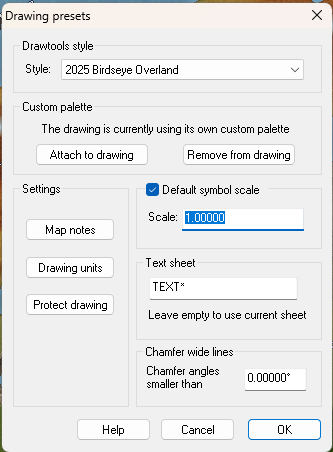
Answers
You can't change the scale of the forests you've already placed. You will have to delete or undo them.
Check the scale of the single trees you've placed, using the List option in the Info menu.
Then open the Drawing Properties dialog and alter the default symbol scale to match the scale of the single trees, and place your forests again. (This shot shows the default symbol scale for the style I am working on at the moment is 1).
Don't forget to change the default symbol scale back to what it was before you altered it once you have done your forests.